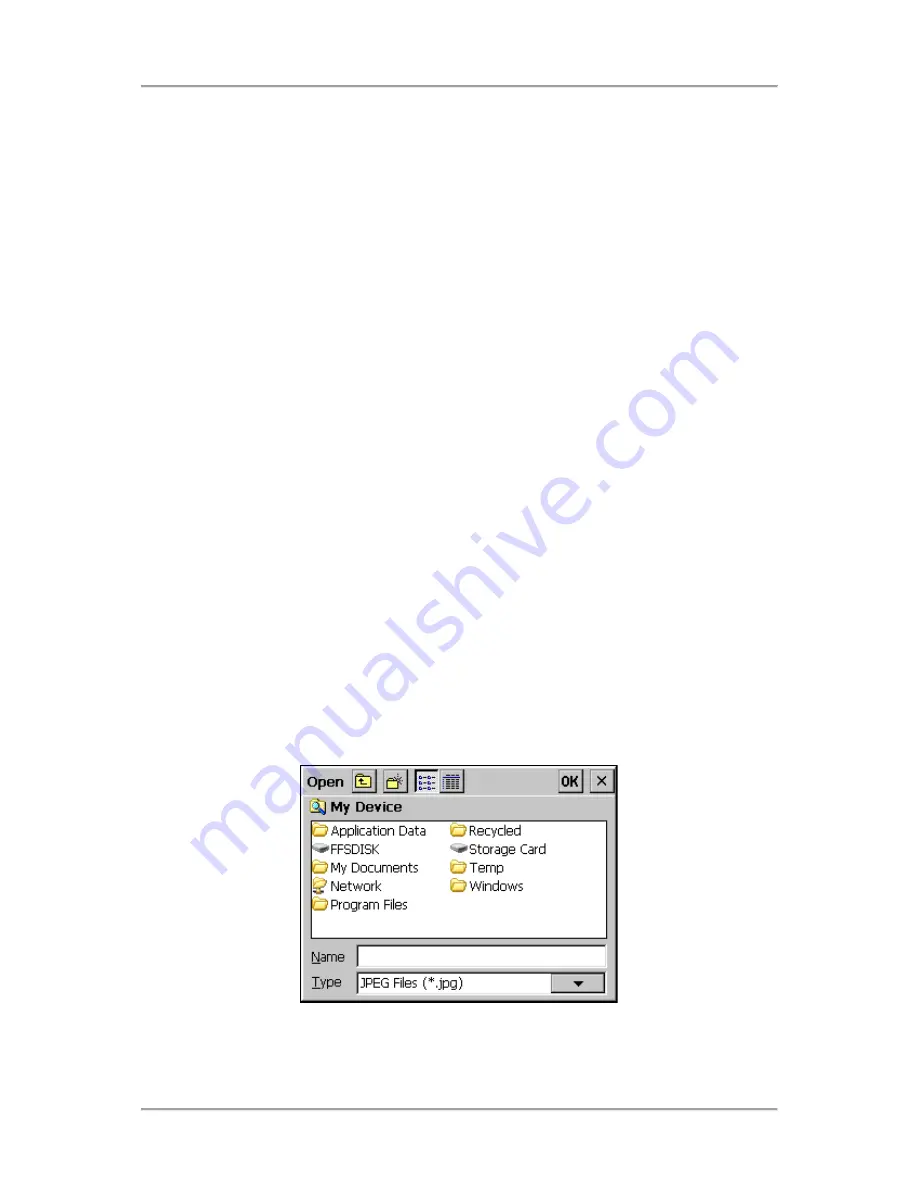
The User Interface
101
■
Buttons
Tapping on the colour panel displays the pop-up colour palette screen. Tap on the required
colour bock to select it and tap on the green tick OK button to make the change and close the
screen.
■
Background
Tapping on the colour panel displays the pop-up colour palette screen. Tap on the required
colour bock to select it and tap on the green tick OK button to make the change and close the
screen.
■
Show plot
Tapping in the option check box enables this option which changes the way that the product
signal is displayed in the Main Run screen to show a scrolling plot instead of the dial and
pointer.
■
Plot scaling
This drop down list is displayed if the Show plot option has been enabled. The drop downlist
provides options of Threshold (default) and Max threshold for selection. The Max threshold
option is generally selected where the threshold is likely to change frequently during a
production run, for example if the Tracker feature has been enabled.
■
Rotate screen
Tapping in the option check box enables this option which rotates the touch screen display if it
has been mounted upside down. This option is normally only required on pipeline systems.
■
Start logo
This feature allows you to select your own company image or logo to be used by the metal
detector for display on initial start up.
Tapping on the default Loma logo displays a standard file browser dialog showing the My
Device folder contents on the metal detector Windows operating system. You can copy your
image from a connected USB memory stick to the folder. Then select it and click on the OK
button to close the dialog. The image file can be in either .jpg or .bmp format and the
recommended aspect ratio (W:H) of the image should be approximately 3:2.
Содержание IQ3+
Страница 2: ......
Страница 36: ...Safety First 26 THIS PAGE IS INTENTIONALLY LEFT BLANK ...
Страница 43: ...Installation 33 ...
Страница 60: ...Installation 50 THIS PAGE IS INTENTIONALLY LEFT BLANK ...
Страница 70: ...About the Metal Detector Range 60 THIS PAGE IS INTENTIONALLY LEFT BLANK ...
Страница 218: ...Operating Instructions 208 THIS IS PAGE INTENTIONALLY LEFT BLANK ...
Страница 244: ...Maintenance 234 THIS PAGE IS INTENTIONALLY LEFT BLANK ...
Страница 248: ...Glossary 238 THIS PAGE IS INTENTIONALLY LEFT BLANK ...






























