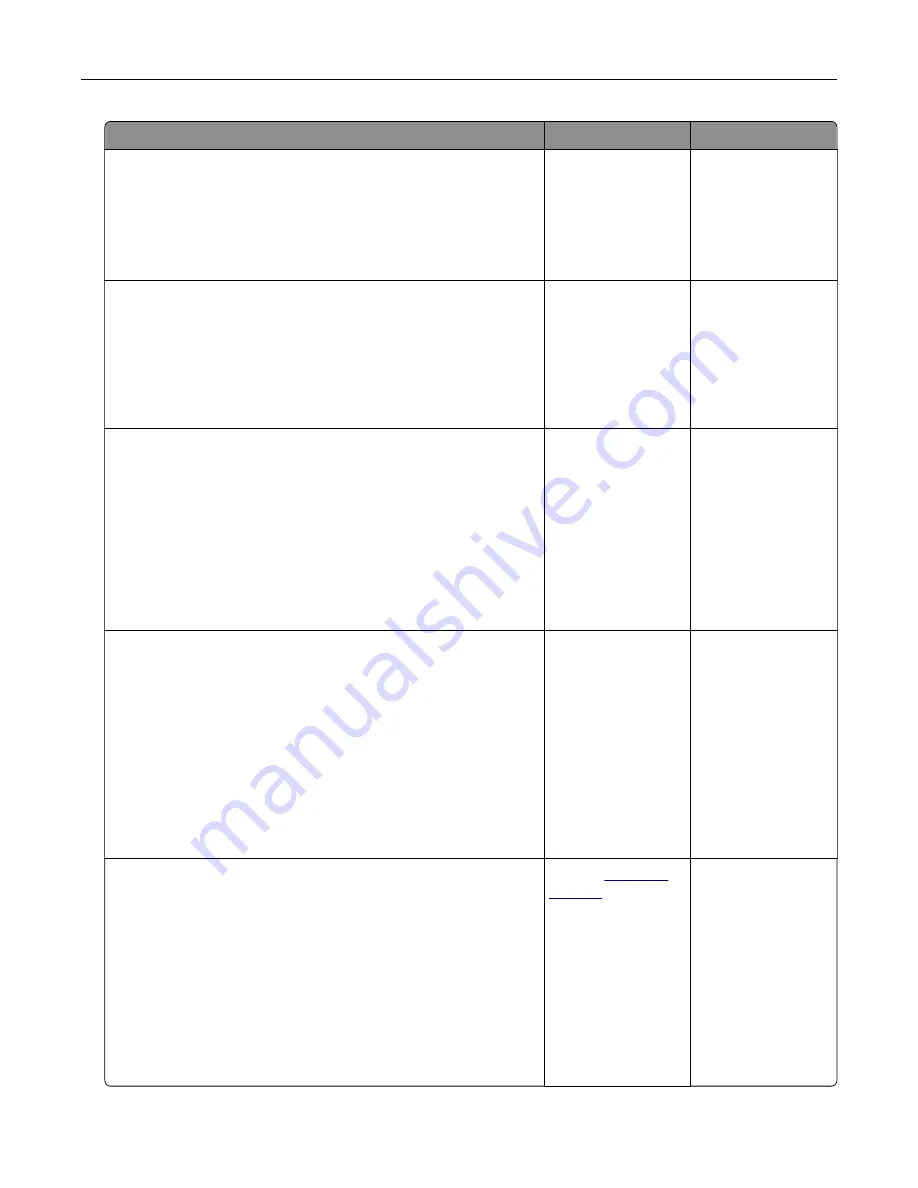
Action
Yes
No
Step 5
Check the placement of the document or photo.
Make sure the document or photo is loaded facedown on the
scanner glass in the upper left corner.
Is the document or photo loaded correctly?
Go to step 6.
Place the document
or photo facedown
on the scanner glass
in the upper left
corner.
Step 6
Check the copy settings.
From the Copy screen, check if the Content Type and Content
Source settings are correct for the document being scanned.
Are the Content Type and Content Source settings correct for the
document being scanned?
Go to step 7.
Change the Content
Type and Content
Source settings to
match the document
being scanned.
Step 7
Check for patterns on prints.
a
From the Copy screen, navigate to:
Advanced Options
>
Advanced Imaging
>
Sharpness
> select
a lower setting
Note:
Make sure no scaling is being selected.
b
Resend the copy job.
Do patterns appear on prints?
Go to step 8.
The problem is
solved.
Step 8
Check for missing or faded text on prints.
a
From the Copy screen, navigate to:
Advanced Options
>
Advanced Imaging
b
Adjust the settings:
•
Sharpness
—Increase the current setting.
•
Contrast
—Increase the current setting.
c
Resend the copy job.
Do prints have missing or faded text?
Go to step 9.
The problem is
solved.
Step 9
Check for washed
‑
out or overexposed output.
a
From the Copy screen, navigate to:
Advanced Options
>
Advanced Imaging
b
Adjust the settings of the following:
•
Background Removal
—Reduce the current setting.
•
Shadow Detail
—Reduce the current setting.
c
Resend the copy job.
Do pages show washed
‑
out or overexposed prints?
Contact
The problem is
solved.
Troubleshooting
347
Содержание XM7100 Series
Страница 59: ...Loading paper and specialty media 59...
Страница 61: ...L TR LGL A4 A5 EXEC JI S B5 Loading paper and specialty media 61...
Страница 76: ...2 Using the handle pull the multipurpose feeder extender Loading paper and specialty media 76...
Страница 275: ...1 Open the rear door 2 Remove the jammed paper Note Make sure that all paper fragments are removed Clearing jams 275...
Страница 276: ...3 Close the rear door Clearing jams 276...






























