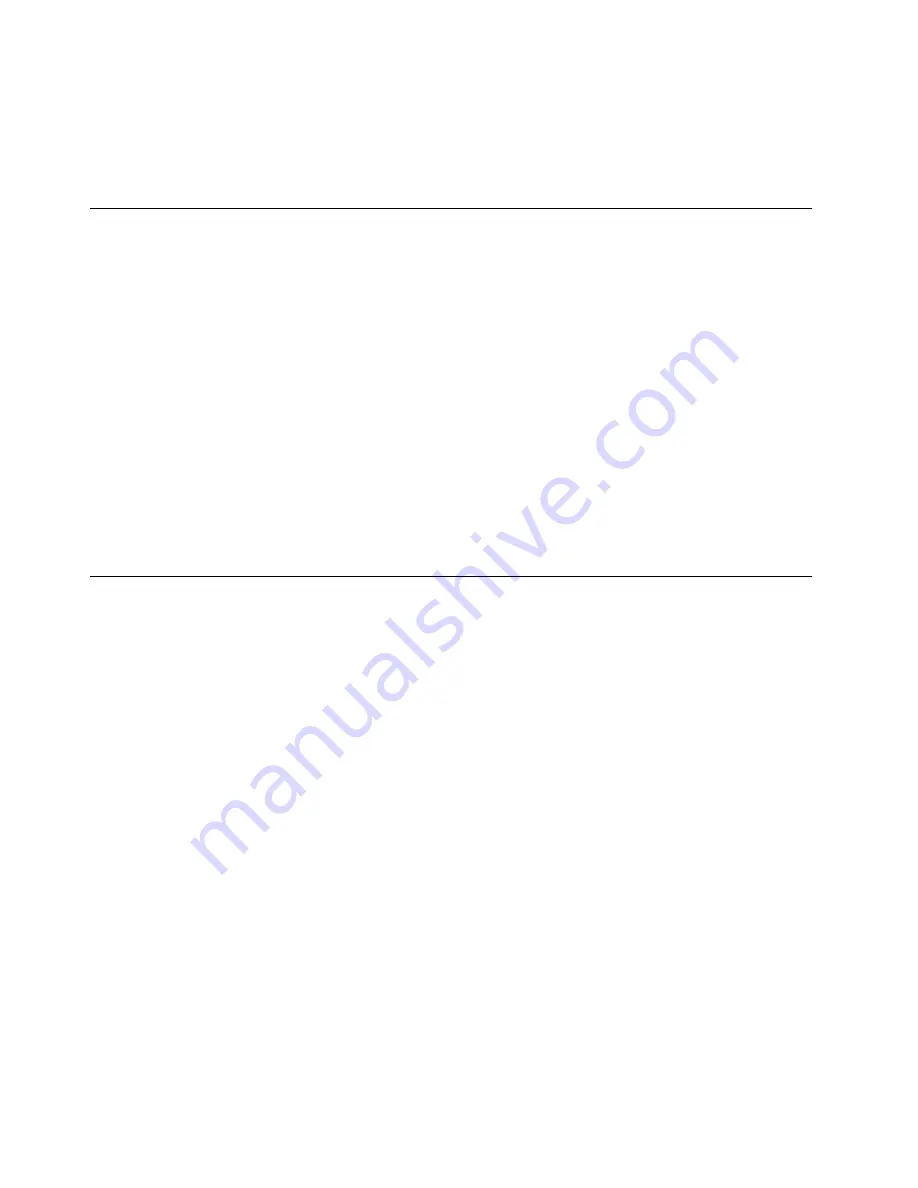
Installing drivers for the Windows Server 2012 R2 Essentials operating
system
To install drivers for the Windows Server 2012 R2 Essentials operating system, see “Installing drivers for the
Windows Server 2012 R2 Essentials operating system” on page 16.
Installing the Microsoft Windows Storage Server 2012 Standard
operating system
To install the Windows Storage Server 2012 Standard operating system, see “Installing the Microsoft
Windows Storage Server 2012 Standard operating system” on page 16.
Installing drivers for the Windows Storage Server 2012 Standard
operating system
To install drivers for the Windows Storage Server 2012 Standard operating system, refer to the related topics.
•
“Installing the driver for the chipset” on page 17
•
“Installing the driver for an onboard graphics card” on page 17
•
“Installing the driver for an Ethernet card” on page 18
•
“Installing the driver for an HBA card” on page 18
•
“Installing the driver for a CNA card” on page 19
Note:
The driver for the USB 3.0 connector is installed during the operating system installation.
Installing the Microsoft Windows Storage Server 2012 R2 Standard
operating system
To install the Microsoft Windows Storage Server 2012 R2 Standard operating system, see “Installing the
Microsoft Windows Storage Server 2012 R2 Standard operating system” on page 19.
Installing drivers for the Microsoft Windows Storage Server 2012 R2
Standard operating system
To install drivers for the Microsoft Windows Storage Server 2012 R2 Standard operating system, refer to
the related topics.
•
“Installing the driver for chipset” on page 20
•
“Installing the driver for the onboard graphics card” on page 20
•
“Installing the driver for the Ethernet card” on page 21
•
“Installing the driver for the LPE16002B, LPE1250, or LPE12002 HBA card” on page 21
•
“Installing the driver for the QLE 8242-CU CNA card” on page 21
•
“Installing the driver for the QLE2560, QLE2562, QLE2670 or QLE2672 HBA card” on page 22
•
“Installing the driver for the OCe14102 CNA card” on page 22
•
“Installing the driver for Intel Management Engine Interface” on page 23
•
“Installing the driver for SATA AHCI” on page 23
62
ThinkServer TD340 Operating System Installation Guide
Содержание ThinkServer TD340
Страница 1: ...ThinkServer TD340 Operating System Installation Guide ...
Страница 6: ...iv ThinkServer TD340 Operating System Installation Guide ...
Страница 8: ...2 ThinkServer TD340 Operating System Installation Guide ...
Страница 64: ...58 ThinkServer TD340 Operating System Installation Guide ...
Страница 80: ...74 ThinkServer TD340 Operating System Installation Guide ...
Страница 81: ......
Страница 82: ......















































