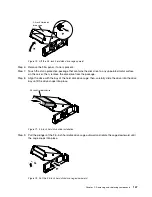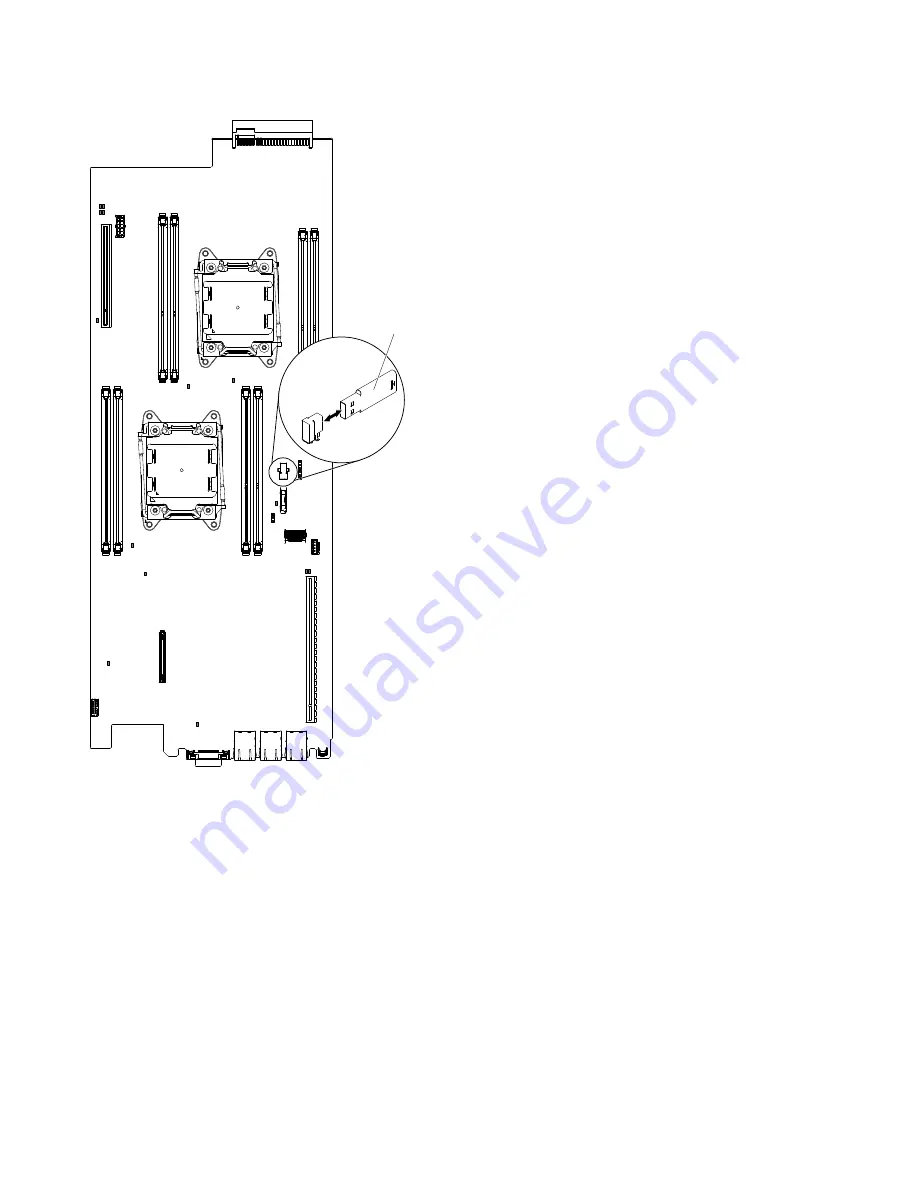
USB hypervisor key
Figure 91. USB flash drive removal
Step 1.
Remove the cover (see “Removing the compute node cover” on page 105).
Step 2.
Locate the USB connector on the system board (see “System-board internal connectors” on
page 15).
Step 3.
Pull the USB flash drive out of the connector.
If you are instructed to return the USB flash drive, follow all packaging instructions, and use any packaging
materials for shipping that are supplied to you.
Installing the USB flash drive
Use this information to install the USB flash drive.
Before you install the USB flash drive, complete the following steps:
1. Read “Safety” on page v and “Installation guidelines” on page 89.
160
IBM NeXtScale nx360 M4 Installation and Service Guide
Содержание NeXtScale nx360 M4
Страница 1: ...IBM NeXtScale nx360 M4 Installation and Service Guide Machine Type 5455 ...
Страница 6: ...iv IBM NeXtScale nx360 M4 Installation and Service Guide ...
Страница 34: ...20 IBM NeXtScale nx360 M4 Installation and Service Guide ...
Страница 58: ...44 IBM NeXtScale nx360 M4 Installation and Service Guide ...
Страница 94: ...80 IBM NeXtScale nx360 M4 Installation and Service Guide ...
Страница 192: ...178 IBM NeXtScale nx360 M4 Installation and Service Guide ...
Страница 538: ...524 IBM NeXtScale nx360 M4 Installation and Service Guide ...
Страница 562: ...548 IBM NeXtScale nx360 M4 Installation and Service Guide ...
Страница 722: ......
Страница 730: ......
Страница 737: ......
Страница 738: ...Part Number 00KC216 Printed in China 1P P N 00KC216 1P00KC216 ...