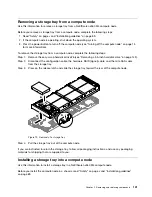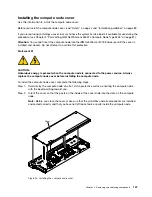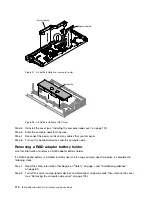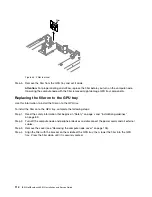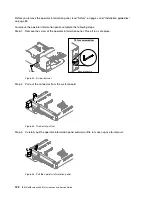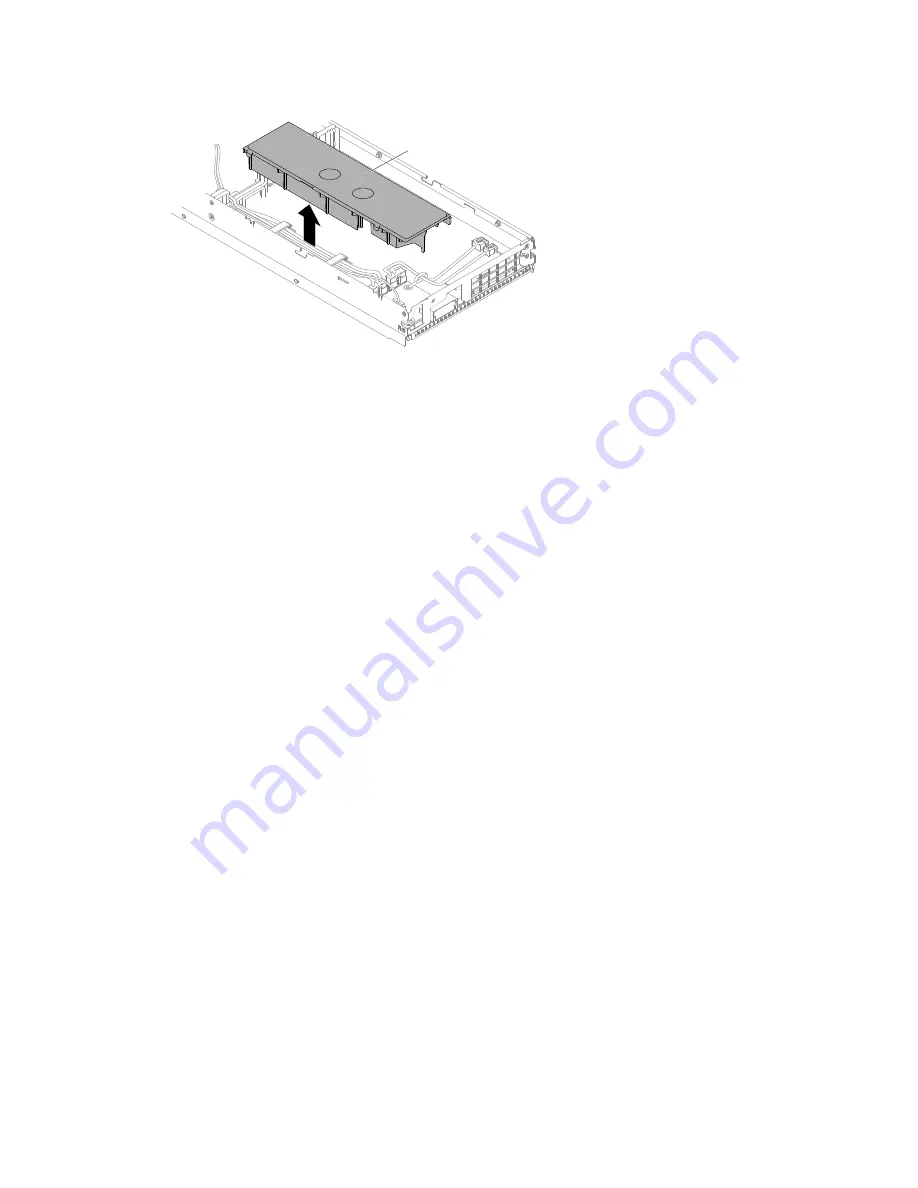
Air baffle
Figure 26. Air baffle removal (GPU tray)
Step 5.
Remove the air baffle from the compute node/GPU tray and set it aside.
Attention:
For proper cooling and airflow, replace the air baffle before you turn on the compute
node. Operating the compute node with the air baffle removed might damage compute node
components.
Replacing the air baffle
Use this information to install the air baffle.
To install the air baffle, complete the following steps:
Step 1.
Read the safety information that begins on “Safety” on page v and “Installation guidelines”
on page 89.
Step 2.
Turn off the compute node and peripheral devices and disconnect the power cords and all external
cables.
Step 3.
Remove the cover (see “Removing the compute node cover” on page 105).
Step 4.
Align the air baffle pins with the baffle pin holes on the left hand side of the chassis for the left
air baffle; then, lower the air baffles into the compute node. Press the air baffles down until it is
securely seated.
Note:
Close the retaining clip on each end of the DIMM connector before installing the air baffle for
proper cooling.
Removing and replacing components
109
Содержание NeXtScale nx360 M4
Страница 1: ...IBM NeXtScale nx360 M4 Installation and Service Guide Machine Type 5455 ...
Страница 6: ...iv IBM NeXtScale nx360 M4 Installation and Service Guide ...
Страница 34: ...20 IBM NeXtScale nx360 M4 Installation and Service Guide ...
Страница 58: ...44 IBM NeXtScale nx360 M4 Installation and Service Guide ...
Страница 94: ...80 IBM NeXtScale nx360 M4 Installation and Service Guide ...
Страница 192: ...178 IBM NeXtScale nx360 M4 Installation and Service Guide ...
Страница 538: ...524 IBM NeXtScale nx360 M4 Installation and Service Guide ...
Страница 562: ...548 IBM NeXtScale nx360 M4 Installation and Service Guide ...
Страница 722: ......
Страница 730: ......
Страница 737: ......
Страница 738: ...Part Number 00KC216 Printed in China 1P P N 00KC216 1P00KC216 ...