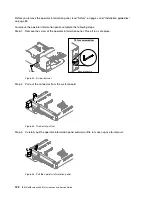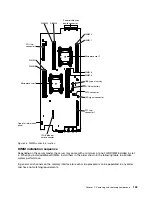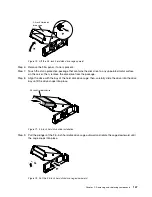To remove the optional 3.5-inch hard disk drive hardware RAID cage, complete the following steps.
3.5-inch Hard disk
drive cage
Screws
Figure 58. Removing a 3.5-inch hard disk drive hardware RAID cage
Step 1.
Remove the cover (see “Removing the compute node cover” on page 105).
Step 2.
Disconnect the power cable and the mini-SAS cable from the system-board and the storage tray
respectively (see “Cabling hard disk drive with ServeRAID SAS/SATA controller” on page 176).
136
IBM NeXtScale nx360 M4 Installation and Service Guide
Содержание NeXtScale nx360 M4
Страница 1: ...IBM NeXtScale nx360 M4 Installation and Service Guide Machine Type 5455 ...
Страница 6: ...iv IBM NeXtScale nx360 M4 Installation and Service Guide ...
Страница 34: ...20 IBM NeXtScale nx360 M4 Installation and Service Guide ...
Страница 58: ...44 IBM NeXtScale nx360 M4 Installation and Service Guide ...
Страница 94: ...80 IBM NeXtScale nx360 M4 Installation and Service Guide ...
Страница 192: ...178 IBM NeXtScale nx360 M4 Installation and Service Guide ...
Страница 538: ...524 IBM NeXtScale nx360 M4 Installation and Service Guide ...
Страница 562: ...548 IBM NeXtScale nx360 M4 Installation and Service Guide ...
Страница 722: ......
Страница 730: ......
Страница 737: ......
Страница 738: ...Part Number 00KC216 Printed in China 1P P N 00KC216 1P00KC216 ...