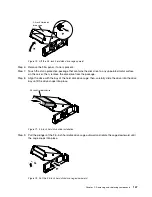To install an adapter/GPU adapter, complete the following steps:
Step 1.
Read the safety information that begins on “Safety” on page v and “Installation guidelines”
on page 89.
Step 2.
Turn off the server and peripheral devices and disconnect the power cords and all external cables.
Step 3.
Remove the server cover (see “Removing the compute node cover” on page 105).
Step 4.
Follow the cabling instructions, if any come with the adapter/GPU adapter. Route the adapter
cables before you install the adapter/GPU adapter.
Step 5.
Insert the adapter/GPU adapter into the PCI riser-cage assembly, aligning the edge connector on
the adapter/GPU adapter with the connector on the PCI riser-cage assembly. Press the edge of
the connector
firmly
into the PCI riser-cage assembly. Make sure that the adapter/GPU adapter
snaps into the PCI riser-cage assembly securely.
00000000
00000000
00000000
00000000
PCIe adapter
PCI riser-card assembly
Figure 88. Adapter installation
00000000
00000000
00000000
00000000
GPU adapter
Front PCI riser
assembly
Expansion
slot covers
Power connectors
Figure 89. GPU adapter installation (with front PCI riser assembly)
158
IBM NeXtScale nx360 M4 Installation and Service Guide
Содержание NeXtScale nx360 M4
Страница 1: ...IBM NeXtScale nx360 M4 Installation and Service Guide Machine Type 5455 ...
Страница 6: ...iv IBM NeXtScale nx360 M4 Installation and Service Guide ...
Страница 34: ...20 IBM NeXtScale nx360 M4 Installation and Service Guide ...
Страница 58: ...44 IBM NeXtScale nx360 M4 Installation and Service Guide ...
Страница 94: ...80 IBM NeXtScale nx360 M4 Installation and Service Guide ...
Страница 192: ...178 IBM NeXtScale nx360 M4 Installation and Service Guide ...
Страница 538: ...524 IBM NeXtScale nx360 M4 Installation and Service Guide ...
Страница 562: ...548 IBM NeXtScale nx360 M4 Installation and Service Guide ...
Страница 722: ......
Страница 730: ......
Страница 737: ......
Страница 738: ...Part Number 00KC216 Printed in China 1P P N 00KC216 1P00KC216 ...