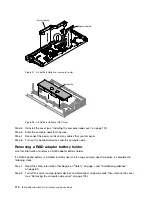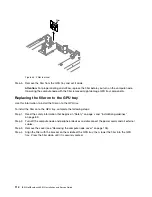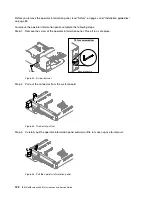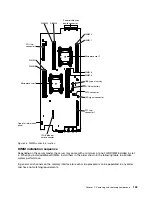Before you remove the operator information panel, read “Safety” on page v and “Installation guidelines”
on page 89.
To remove the operator information panel, complete the following steps.
Step 1.
Remove the screw of the operator information panel. Place it in a safe place.
000000000000
000000000000
000000000000
000000000000
000000000000
000000000000
0
0
0
0
0
0
0
0
0000
0000
0000
0000
0000
0000
0000
0000
0000
0000
0000
0000
0
0
0
0
T8 torx screwdriver
Back of chassis
Screw
Figure 43. Screw removal
Step 2.
Pull out the connector from the system board.
000
000
000
00000
00000
00000
00000
00000
00000
000000000
000000000
000000000
000000000
000000000
Figure 44. Connector pull out
Step 3.
Carefully pull the operator information panel outward a little to make a space for removal.
000
000
000
00000
00000
00000
00000
00000
00000
000000000
000000000
000000000
000000000
000000000
Figure 45. Pull the operator information panel
122
IBM NeXtScale nx360 M4 Installation and Service Guide
Содержание NeXtScale nx360 M4
Страница 1: ...IBM NeXtScale nx360 M4 Installation and Service Guide Machine Type 5455 ...
Страница 6: ...iv IBM NeXtScale nx360 M4 Installation and Service Guide ...
Страница 34: ...20 IBM NeXtScale nx360 M4 Installation and Service Guide ...
Страница 58: ...44 IBM NeXtScale nx360 M4 Installation and Service Guide ...
Страница 94: ...80 IBM NeXtScale nx360 M4 Installation and Service Guide ...
Страница 192: ...178 IBM NeXtScale nx360 M4 Installation and Service Guide ...
Страница 538: ...524 IBM NeXtScale nx360 M4 Installation and Service Guide ...
Страница 562: ...548 IBM NeXtScale nx360 M4 Installation and Service Guide ...
Страница 722: ......
Страница 730: ......
Страница 737: ......
Страница 738: ...Part Number 00KC216 Printed in China 1P P N 00KC216 1P00KC216 ...