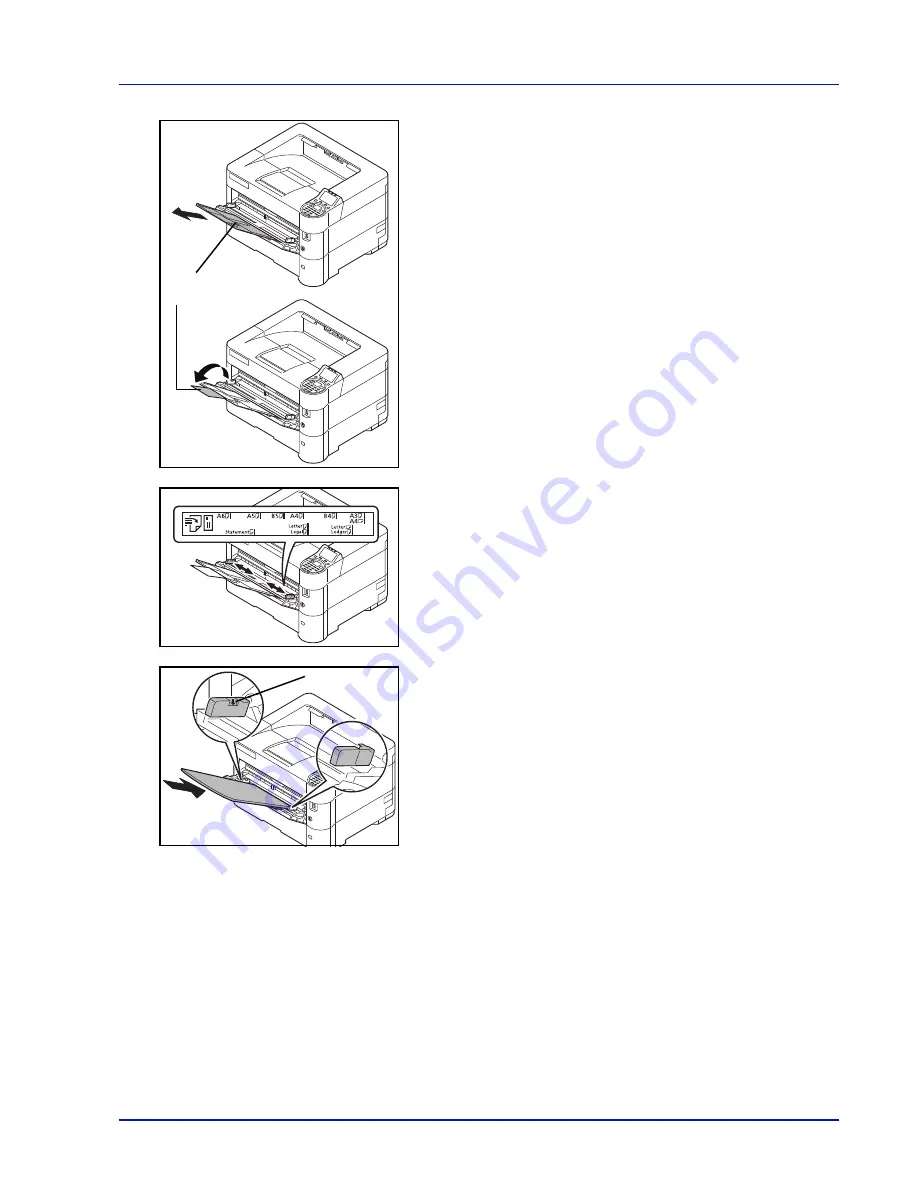
2-33
Preparation before Use
3
Pull out the support tray section of the MP tray.
4
Adjust the position of the paper guides on the MP tray. Standard
paper sizes are marked on the MP tray. For standard paper sizes,
slide the paper width guides to the corresponding mark.
5
Align the paper with the paper guides and insert as far as it will go.
6
Set the MP tray paper size on the printer’s operation panel. Refer to
MP Tray Set. (MP tray settings) on page 4-30
.
Support Tray Section
of the MP Tray
Level Indicator
IMPORTANT
When loading the paper, keep the print side facing
up.
Curled paper must be uncurled before use.
When loading paper into the multi purpose tray, check that there
is no paper left over in the tray from a previous job before loading
the paper. If there is just a small amount of paper left over in the
multi purpose tray and you want to add more, first remove the left-
over paper from the tray and include it with the new paper before
loading the paper back into the tray.
If there is a gap between the paper and the paper width guides,
readjust the guides to fit the paper in order to prevent skewed
feeding and paper jams.
Ensure that the loaded paper does not exceed the level indicator.
Содержание ECOSYS P4040dn
Страница 1: ...ECOSYS P4040dn PRINT OPERATION GUIDE ...
Страница 16: ...xii ...
Страница 22: ...Machine Parts 1 6 ...
Страница 58: ...Preparation before Use 2 36 ...
Страница 66: ...Printing 3 8 ...
Страница 202: ...Operation Panel 4 136 ...
Страница 250: ...Maintenance 7 12 ...
Страница 273: ...8 23 Troubleshooting 3 Close the rear cover 4 Open and close the top cover to clear the error ...
Страница 274: ...Troubleshooting 8 24 ...
Страница 306: ...Appendix A 32 ...
Страница 314: ...Index 4 W Waste Toner Box 1 2 Replacing 7 7 Wide A4 4 55 Wireless Network Interface Kit A 11 X XPS Fit to Page 4 55 ...
Страница 315: ......
Страница 318: ...Rev 1 2014 12 2P7KDEN001 ...
















































