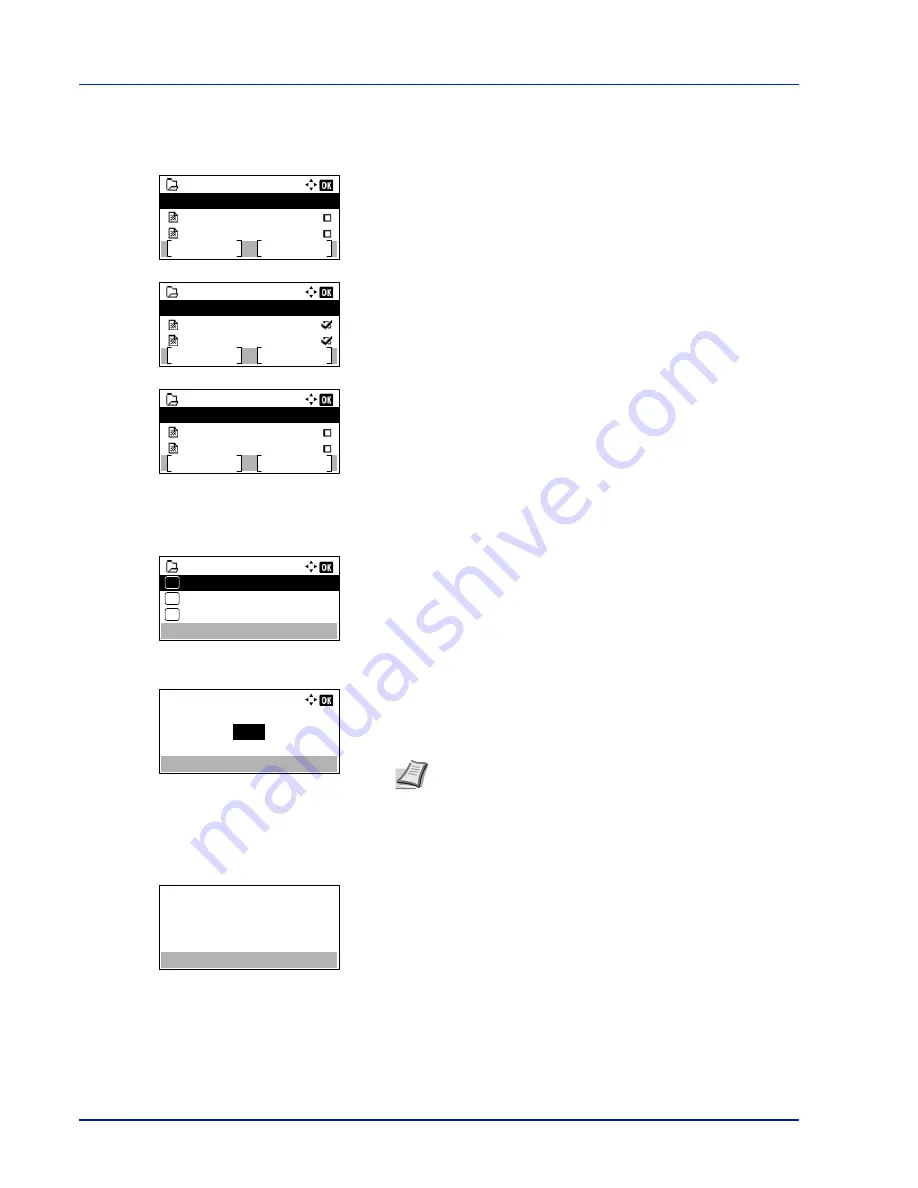
Document Box
5-14
Select/Deselect All Files
All files in the Custom Box are selected.
1
In the file list screen, press
U
or
V
to select
All Files
.
2
Press
[Select]
(
[Right Select]
).
When there is a file not checked in the Custom Box, all files will be
checkmarked.
When all files in the Custom Box are checked, all checkmarked files
are deselected.
Print a File
Print the file(s) selected in the Custom Box.
1
In the file list screen, select the item and press
[OK]
. The
/
Delete
menu screen appears.
2
Press
U
or
V
to select
.
3
Press
[OK]
. The
Copies
menu screen appears.
If you want to change the number of remaining copies to be printed,
use the numeric keys or press
U
or
V
to set the number of copies to
be printed.
4
Press
[OK]
. The message
Accepted.
appears and printing begins.
When On is selected in the
Del. afterPrint (Setting for file deletion
after printing) on page 5-9
, the selected file will be deleted from the
Custom Box after it is printed.
0001 Box 01
Menu
Select
Data 01
All Files
Data 02
0001 Box 01
Menu
Select
Data 01
All Files
Data 02
0001 Box 01
Menu
Select
Data 01
All Files
Data 02
0001 Box 01
Print(ChangeSet)
Delete
03
02
01
Copies:
(1 - 999,---)
copies
---
Note
If Job Accounting is enabled, enter the account ID in
the login screen that appears. The
Copies
menu screen
appears after login.
---
is displayed first, and it means it according to the set
number of copies when the data of each file is preserved. In
this setting, each set number of copies is printed.
Accepted.
Содержание ECOSYS P4040dn
Страница 1: ...ECOSYS P4040dn PRINT OPERATION GUIDE ...
Страница 16: ...xii ...
Страница 22: ...Machine Parts 1 6 ...
Страница 58: ...Preparation before Use 2 36 ...
Страница 66: ...Printing 3 8 ...
Страница 202: ...Operation Panel 4 136 ...
Страница 250: ...Maintenance 7 12 ...
Страница 273: ...8 23 Troubleshooting 3 Close the rear cover 4 Open and close the top cover to clear the error ...
Страница 274: ...Troubleshooting 8 24 ...
Страница 306: ...Appendix A 32 ...
Страница 314: ...Index 4 W Waste Toner Box 1 2 Replacing 7 7 Wide A4 4 55 Wireless Network Interface Kit A 11 X XPS Fit to Page 4 55 ...
Страница 315: ......
Страница 318: ...Rev 1 2014 12 2P7KDEN001 ...






























