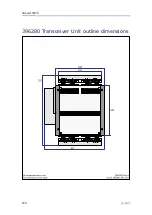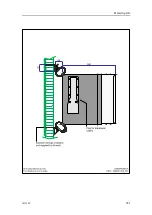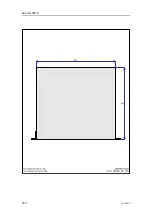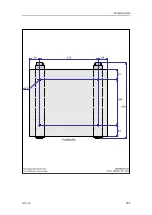210
381298/C
Procedure
1
Connect the synchronisation cable from the remote system to an available
communication port on your Processor Unit.
• Observe the applicable requirements related to cabling.
• Ensure that the total length of the serial line cable does not exceed approximately
50 meters. If a longer cable is required, you may need to use buffer amplifiers.
• If the Processor Unit is not fitted with a suitable serial line connector, use a
USB-to-serial converter. Several types are commercially available.
5
7
8
GROUND
CTS
5
7
8
R
TS
RTS
CTS
GROUND
(CD0801_003_001)
A
Local connection on the Processor Unit
B
Connection on peripheral device
2
Power up the Processor Unit, and start the SN90 program.
3
Click the
Setup
icon.
The icon is located under the
Main
menu. It is used to open the
Setup
menu.
4
On the
Setup
menu, click
Installation
.
Observe that the
Installation
dialog box opens. This dialog box contains a number
of pages selected by the menu on the left side.
5
On the left side of the
Installation
dialog box, select
Synchronization
.
6
From the list of ports available, select
Synchronization Port
.
This must be a serial port. Since the synchronization function only use the Request
To Send (RTS) and Clear To Send (CTS) signals, you can use a serial port that is
already used for other purposes. For the same reason, you do need to define any
baud rate.
7
Select
Synchronization Delay
.
This delay parameter is used differently depending on the chosen synchronization
mode.
•
Standalone
The
Synchronization Delay
is not applicable when synchronization is switched off.
Simrad SN90
Содержание Simrad SN90
Страница 2: ......
Страница 117: ...381298 C 115 Related topics Installation summary page 65 Installing the transducer ...
Страница 226: ...224 381298 C 427 385 All measurements in mm The drawing is not in scale 385609 Rev B CD12_385609_001_002 Simrad SN90 ...
Страница 236: ...234 381298 C 372915 Clamping frame Simrad SN90 ...
Страница 295: ......
Страница 296: ... 2016Kongsberg Maritime ISBN 978 82 8066 179 1 ...
Страница 297: ......