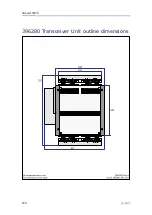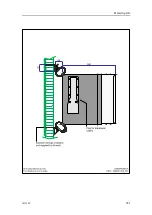206
381298/C
•
Local IP Address
: This is the Internet Protocol (IP) address of the local
Ethernet interface adapter (circuit board) in your Processor Unit. If you
have only one Ethernet adapter, you must use the default value provided. If
you have more than one Ethernet adapter on your computer, or if you use
an adapter with multiple IP addresses, you must specify the IP address of
the adapter you wish to use.
•
Local Port
: This port must match the port number on the remote computer.
To find the port number on the remote computer, consult the documentation
for the software utility to be used. If the data communication is set up to
only transmit information, this parameter is not required.
•
Remote IP Address
: This is the Internet Protocol (IP) address for the remote
computer. Since you are about to receive data, this address is unessential.
•
Remote Port
: Since you are about to receive data, this port is unessential.
Keep its default value.
c
Click
OK
to save the chosen parameters and close the
LAN Port Setup
dialog
box.
12
On the left side of the
Installation
dialog box, select
Navigation
→
Position
.
a
Select which NMEA sentence you wish to receive.
If you choose
Auto
, the SN90 will automatically choose among the incoming
telegrams according to a predefined priority list.
b
If applicable, define the
Talker ID
.
If your SN90 is not equipped with a keyboard, click the "keyboard" button to
open an on-screen keyboard.
13
On the left side of the
Installation
dialog box, select
Navigation
→
Speed
.
a
Select which NMEA sentence you wish to receive.
If you choose
Auto
, the SN90 will automatically choose among the incoming
telegrams according to a predefined priority list.
b
If applicable, define the
Talker ID
.
If your SN90 is not equipped with a keyboard, click the "keyboard" button to
open an on-screen keyboard.
If you wish to define a manual speed, select
Manual Speed
and use
Speed [kts]
to
choose the value.
14
On the left side of the
Installation
dialog box, select
Navigation
→
Distance
.
a
Choose from which source you wish to receive the distance information.
b
If applicable, define the
Talker ID
.
If your SN90 is not equipped with a keyboard, click the "keyboard" button to
open an on-screen keyboard.
If you wish to define a manual distance, use
Distance [nmi]
to choose the value. This
option is however not available if
Source
has been set to
Datagram
.
Simrad SN90
Содержание Simrad SN90
Страница 2: ......
Страница 117: ...381298 C 115 Related topics Installation summary page 65 Installing the transducer ...
Страница 226: ...224 381298 C 427 385 All measurements in mm The drawing is not in scale 385609 Rev B CD12_385609_001_002 Simrad SN90 ...
Страница 236: ...234 381298 C 372915 Clamping frame Simrad SN90 ...
Страница 295: ......
Страница 296: ... 2016Kongsberg Maritime ISBN 978 82 8066 179 1 ...
Страница 297: ......