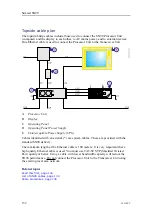381298/C
143
Related topics
List of SN90 cables, page 134
AC mains power cable using IEC C13 inline socket, page 160
Grounding cable, page 161
Connecting the video cable from the Processor Unit to the
display
The video interface cable is a standard commercial cable. Several video standards exist.
The cable is normally provided with the display.
Prerequisites
You must be equipped with a
standard set of tools. This tool set
must comprise the normal tools for
cable installation, such as different
screwdriver types, pliers, a cable
stripper and a soldering iron. Each
tool must be provided in various
sizes. We recommend that all tools
are demagnetized to protect your
equipment. Depending on the tasks
at hand, additional tools may be
required.
Context
The display cable is often physically attached to the display, and terminated in the
“computer end” with a male connector. If the cable is not attached, it is normally
provided with the display.
The graphic adapter on the rear side of the Processor Unit provides two DVI connectors,
one for HDMI and two for DisplayPort. Choose the connector that fits your display
cable. If you have two displays both can be connected simultaneously, and can use the
operating system functionality to set up different presentations.
Keep the display cable as short as possible. If the cable is too long, it may pick up
electric noise, and this will reduce the image quality.
Содержание Simrad SN90
Страница 2: ......
Страница 117: ...381298 C 115 Related topics Installation summary page 65 Installing the transducer ...
Страница 226: ...224 381298 C 427 385 All measurements in mm The drawing is not in scale 385609 Rev B CD12_385609_001_002 Simrad SN90 ...
Страница 236: ...234 381298 C 372915 Clamping frame Simrad SN90 ...
Страница 295: ......
Страница 296: ... 2016Kongsberg Maritime ISBN 978 82 8066 179 1 ...
Страница 297: ......