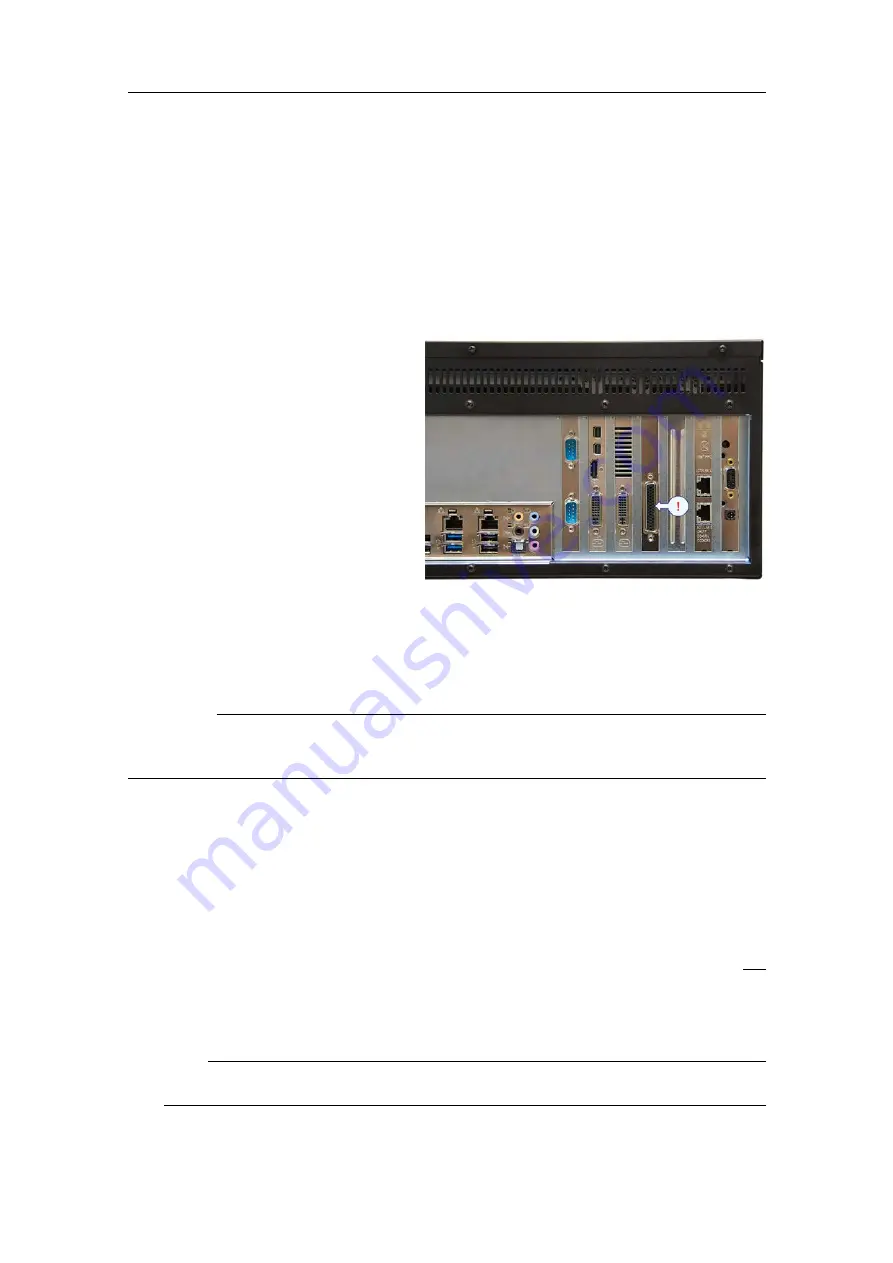
148
381298/C
Connecting external devices to the Processor Unit using
serial interfaces
External devices such as sensors and positioning systems are often connected to the
Processor Unit using RS-232 and/or RS-422 serial lines and NMEA communication
formats.
Prerequisites
You must be equipped with a
standard set of tools. This tool set
must comprise the normal tools for
cable installation, such as different
screwdriver types, pliers, a cable
stripper and a soldering iron. Each
tool must be provided in various
sizes. We recommend that all tools
are demagnetized to protect your
equipment. Depending on the tasks
at hand, additional tools may be
required.
Context
Unless otherwise specified, the serial line cable must be provided by the installation
shipyard.
Important
If you are using RS-232 serial communication, observe that long runs of unshielded
cable will pick up noise easily. This is because the RS-232 signals are not balanced.
Procedure
1
Locate the serial connector on the rear side of the Processor Unit.
On the SN90 Processor Unit, a large socket (indicated with an arrow) is available.
A dedicated adapter is provided to allow four cables to be connected to this single
socket.
The PC Power-On circuit board (Slot G) also provides a D-connector, but this is not
a serial line. It is exclusively used by the Operating Panel.
2
Connect the serial cables from the Processor Unit to the peripheral devices.
Note
By default, all serial lines are set up for RS-422 communication.
Simrad SN90
Содержание Simrad SN90
Страница 2: ......
Страница 117: ...381298 C 115 Related topics Installation summary page 65 Installing the transducer ...
Страница 226: ...224 381298 C 427 385 All measurements in mm The drawing is not in scale 385609 Rev B CD12_385609_001_002 Simrad SN90 ...
Страница 236: ...234 381298 C 372915 Clamping frame Simrad SN90 ...
Страница 295: ......
Страница 296: ... 2016Kongsberg Maritime ISBN 978 82 8066 179 1 ...
Страница 297: ......































