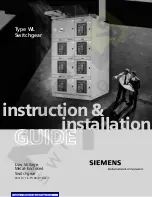Programming DC Voltage
The AC6800B Series can output DC voltage. When the output is turned on, you cannot change the
output mode or voltage range. You must turn the output off first. You can set the voltage regardless of
whether the output is on or off.
The general procedure for specifying DC output is:
Step Description
Front Panel
SCPI Command
1
Turn the output off (optional).
[On/Off]
OUTPut OFF
2
Select the DC voltage mode.
[Menu] > Output > Coupling > DC
OUTPut:COUPling DC
3
Select the DC voltage range (155 V, 310 V, or
AUTO)
1
.
[Menu] > Output > Range
VOLTage:RANGe
4
Specify the DC voltage limit to be slightly lar-
ger than the voltage to be output.
[Menu] > Output > Voltage > DC
VOLTage:OFFSet:LIMit
5
Specify the DC voltage to be output.
VOLTage:OFFSet
6
Turn the output on.
[On/Off]
OUTPut ON
1
The DC voltage range for the 155 V range is ±222.5 V, and for the 310 V range it is ±445.0 V.
DC Voltage Limit
The instrument allows you to limit the allowable values for the voltage offset. The following example
allows the
to be set to any value within the given range. The factory default lower
limit of DC mode is 0.0 V, so remember to change the limit if you need to output a negative DC voltage.
Select the 310 V range.
VOLTage:OFFSet:LIMit:UPPer MAX
Set the upper limit to 445 V.
VOLTage:OFFSet:LIMit:LOWer MIN
Set the lower limit to -445 V.
The
default for VOLTage:OFFSet:LIMit:LOWer is to 0 for safety reasons.
2 User Information
78
Keysight AC6800B Series Operating and Service Guide
Содержание AC6801B
Страница 1: ...Operating and Service Guide Keysight AC6800B Series Basic AC Sources...
Страница 16: ...AC6802B 1 Getting Started 16 Keysight AC6800B Series Operating and Service Guide...
Страница 17: ...AC6803B Keysight AC6800B Series Operating and Service Guide 17 1 Getting Started...
Страница 18: ...AC6804B 1 Getting Started 18 Keysight AC6800B Series Operating and Service Guide...
Страница 62: ......
Страница 196: ...4 Calibration Verification and Service 196 Keysight AC6800B Series Operating and Service Guide...