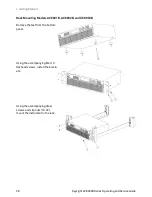the display when the LAN port has been configured.
2.
Use the Connection Expert utility of the Keysight IO Libraries Suite to add the instrument and verify a
connection. To add the instrument, you can request the Connection Expert to discover the instru-
ment. If the instrument cannot be found, add the instrument using its host name or IP address.
3.
You can now use Interactive IO within the Connection Expert to communicate with your instrument,
or you can program your instrument using various programming environments. You can also use your
computer's Web browser to communicate with the instrument. See
.
1 Getting Started
40
Keysight AC6800B Series Operating and Service Guide
Содержание AC6801B
Страница 1: ...Operating and Service Guide Keysight AC6800B Series Basic AC Sources...
Страница 16: ...AC6802B 1 Getting Started 16 Keysight AC6800B Series Operating and Service Guide...
Страница 17: ...AC6803B Keysight AC6800B Series Operating and Service Guide 17 1 Getting Started...
Страница 18: ...AC6804B 1 Getting Started 18 Keysight AC6800B Series Operating and Service Guide...
Страница 62: ......
Страница 196: ...4 Calibration Verification and Service 196 Keysight AC6800B Series Operating and Service Guide...