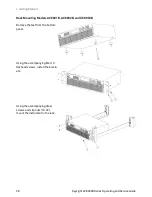Installing an Optional Interface Board
The rear-panel slot can hold either the GPIB interface board (option AC68GPBU) or the analog output
interface board (option AC68BALGU).
Consult with your Keysight sales representative or distributor for information regarding the
availability of option AC68BALGU.
To install a board:
1.
Check that the power switch is turned off.
2.
Touch the grounded metal to discharge your static electricity.
3.
Unscrew the slot cover screws and remove the cover. Retain the cover for use in case the interface
board is ever removed.
4.
Verify that the switch at the bottom rear of the slot is in the up position. It should only be down during
the firmware update process.
5.
Slide the board all the way into the connector at the back of the slot.
6.
Use the slot cover screws to secure the board.
1 Getting Started
24
Keysight AC6800B Series Operating and Service Guide
Содержание AC6801B
Страница 1: ...Operating and Service Guide Keysight AC6800B Series Basic AC Sources...
Страница 16: ...AC6802B 1 Getting Started 16 Keysight AC6800B Series Operating and Service Guide...
Страница 17: ...AC6803B Keysight AC6800B Series Operating and Service Guide 17 1 Getting Started...
Страница 18: ...AC6804B 1 Getting Started 18 Keysight AC6800B Series Operating and Service Guide...
Страница 62: ......
Страница 196: ...4 Calibration Verification and Service 196 Keysight AC6800B Series Operating and Service Guide...