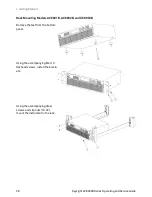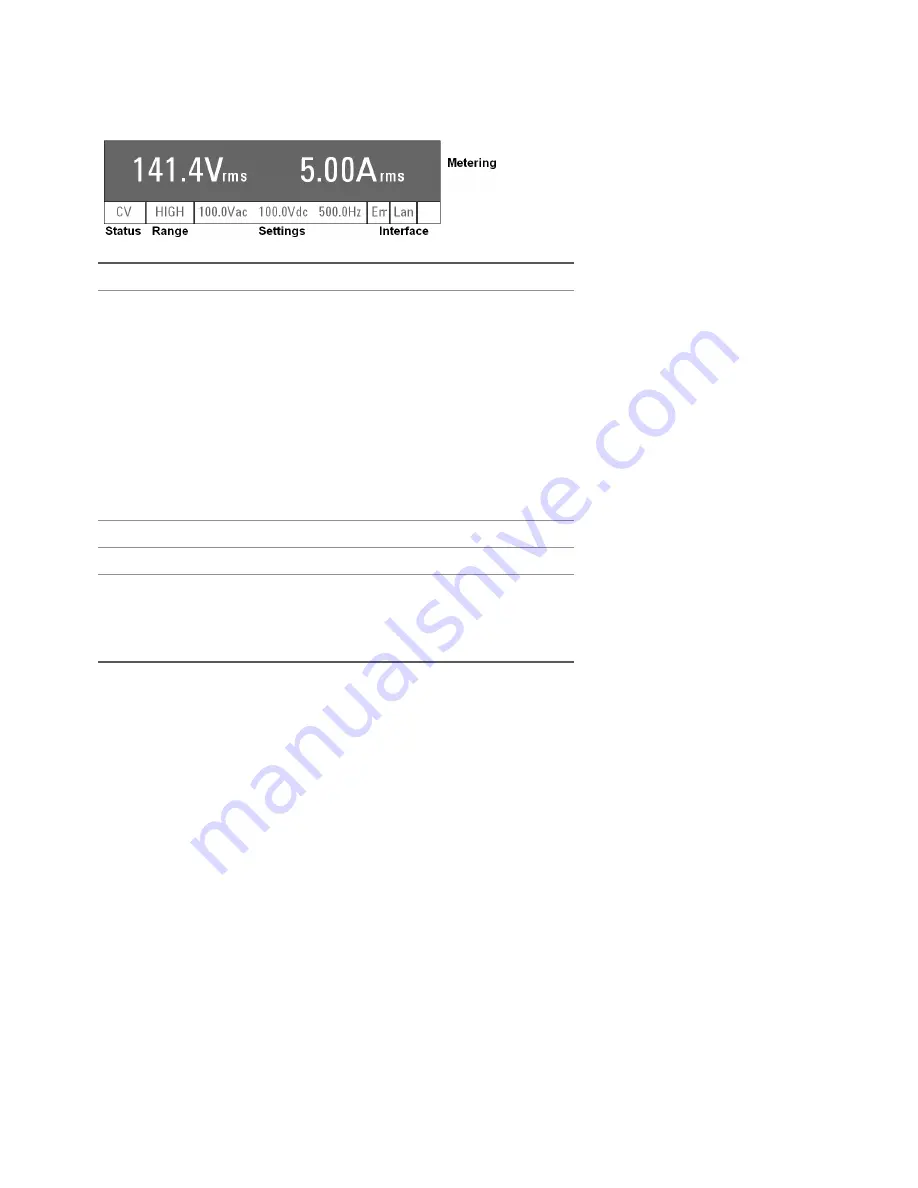
Front Panel Display at a Glance
Metering field Shows the measured output.
Status field
Displays the instrument status:
OFF = the output is off.
CV = the output is in constant voltage mode.
OC = the output is disabled by the overcurrent protection.
OT = the overtemperature protection has tripped.
OP = the overpower protection has tripped.
CLPK = the instrument has gone beyond its peak current limit.
CLrms = the instrument has gone beyond its RMS current limit.
PL = the instrument has gone beyond its power limit.
SF = the output is disabled by a sense fault protection
WDG = watchdog protection - no I/O activity.
Range field
Displays the current voltage range (HIGH, LOW, or AUTO).
Settings field Displays the output settings.
Interface field Indicates the following remote interface activity:
Err = an error has occurred (press [Error] to display the error message)
Lan = the LAN is connected and has been configured
IO = there is activity on one of the remote interfaces
Keysight AC6800B Series Operating and Service Guide
21
1 Getting Started
Содержание AC6801B
Страница 1: ...Operating and Service Guide Keysight AC6800B Series Basic AC Sources...
Страница 16: ...AC6802B 1 Getting Started 16 Keysight AC6800B Series Operating and Service Guide...
Страница 17: ...AC6803B Keysight AC6800B Series Operating and Service Guide 17 1 Getting Started...
Страница 18: ...AC6804B 1 Getting Started 18 Keysight AC6800B Series Operating and Service Guide...
Страница 62: ......
Страница 196: ...4 Calibration Verification and Service 196 Keysight AC6800B Series Operating and Service Guide...