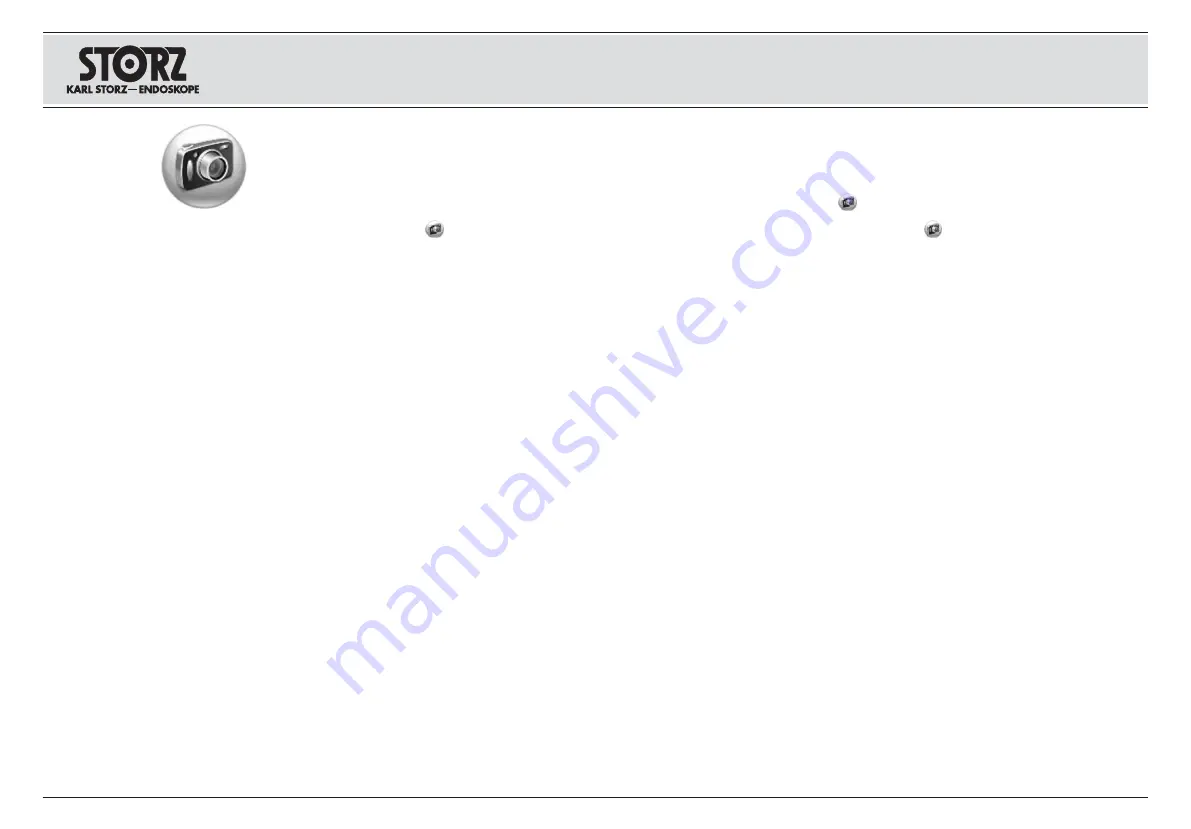
36
Grabación de imágenes fijas a partir de vídeos
Con ayuda de la pantalla táctil, durante la repro-
ducción del vídeo, pueden grabarse imágenes
fijas adicionales a partir de secuencias de vídeo
previamente grabadas.
Para grabar imágenes fijas a partir de vídeos ya
grabados, pulse en la ventana “Compilación de
vídeos”
. Pueden grabarse imágenes fijas una
vez se haya detenido el vídeo o durante la repro-
ducción de los datos grabados. Las imágenes
fijas obtenidas aparecen en el espacio reservado
para imágenes fijas/vídeos desde donde pueden
imprimirse de la manera descrita en la sección
“Impresión de imágenes fijas”.
Standbilder vom Video aufnehmen
Man kann mit Hilfe des Touch Screens zusätzliche
Standbilder von zuvor aufgenommenen
Videosequenzen bei der Videowiedergabe auf -
nehm en.
Zum Aufnehmen von Standbildern von einem
zuvor aufgenommenen Video im Fenster „Video-
Zusammenfassung“ antippen.
Standbilder
können aufgenommen werden, nachdem das
Video angehalten wurde, oder während der
Wieder gabe von aufgenommenen Daten. Diese
aufgenommenen Standbilder werden im Stand -
bild-/Videobereich platziert und können, wie im
Abschnitt “Standbilder drucken” beschrieben,
ausgedruckt werden.
Erfasste Dateien umbenennen und kommentieren
Tippen Sie das entsprechende Miniaturbild
(Standbild oder Video) an. Tippen Sie anschlie-
ßend in das Feld „Dateiname“. Es erscheint eine
Tastatur. Zum Ersetzen oder Ändern des ange -
zeig ten Dateinamens oder Kommentars, die ent-
sprechenden Daten in das markierte Feld einge-
ben. Tippen Sie zum Speichern der Änderungen
an.
Zum Verlassen der Eingabemaske ohne zu
Speichern tippen Sie
an. Der neue Datei name
und Kommentar wird im Feld „Dateiname“ und
Kommentar angezeigt.
Naming or renaming captured files
To rename a captured file, touch the thumbnail
image then touch the “File Name” box.
A keyboard will appear. To replace or add to the
displayed file name, enter the desired information
in the highlighted field. You may also input or edit
file comments in this screen.
When complete, touch
to save changes and
return to the Review/ Print screen,
or touch
to return to the Review/ Print screen
without saving changes. New file names will dis-
play in the “File Name” box.
Cambio de nombre a los ficheros grabados e
introducción de comentarios
Pulse en la correspondiente imagen en miniatura
(imagen fija o vídeo). A continuación, pulse en el
campo “Nombre del fichero”. Aparecerá un tecla-
do. Para sustituir o modificar el nombre del fichero
o los comentarios registrados, introduzca los
datos pertinentes en el campo marcado. Pulse
para guardar las modificaciones.
Para salir de la plantilla de ingreso sin guardar la
información, pulse
. A continuación, se mues-
tra el nuevo nombre del fichero o el comentario
introducido en el campo “Nombre del fichero” y
comentario.
Capturing Stills from Video
Additional still images can be captured from previ-
ously recorded video stream during video review
using the AIDA DVD-M touch screen.
In the Review screen of the video files, touch
to capture stills from previously recorded video.
Stills may be captured whether the video is
paused first or whether the still is captured while
the video is actively playing back previously
recorded information. These captured stills will be
filed in the Still/Video area and may be printed as
described above in the “Printing still images”
section.
Aufstellen und
Bedienhinweise
3. Den Bildscirm Überprüfung/Druck öffnen
Installation and
operating instructions
3. Access to Review/Print screen
Montaje e
instucciones operativas
3. Acceso a la pantalla Comprobación/impresión






























