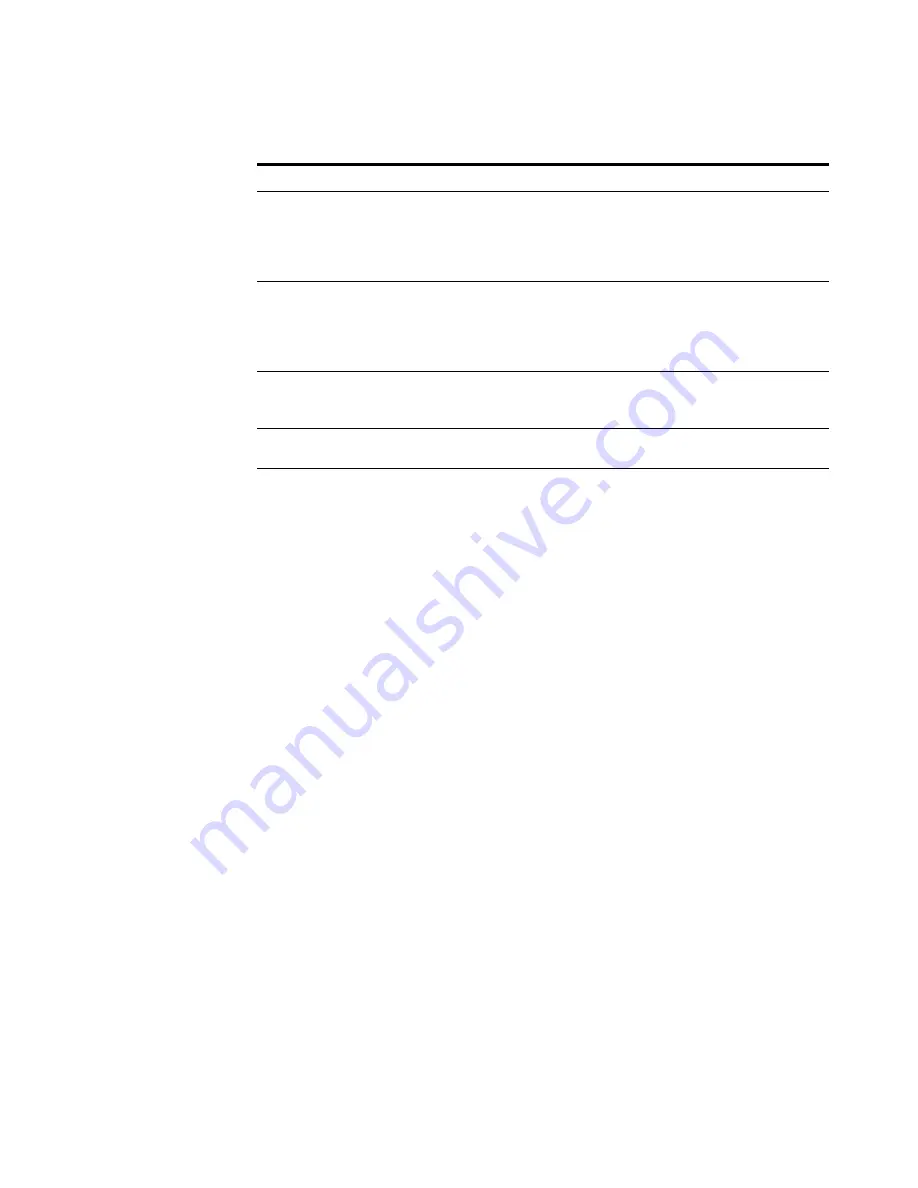
STRM Users Guide
76
M
ANAGING
S
ENTRIES
Step 6
Click
Save
.
$$SmallWindow
Specify an extended period of time you wish to the system to
monitor flows in your network. This allows the system a basis of
comparison for traffic over an extended period of time. If the large
window and small window values exceed a certain threshold, the
sentry generates an alert. This variable is for anomaly sentries.
$$LargeWindow
Specify a period of time you wish to the system to monitor flows
in your network. This allows the system a basis of comparison for
traffic over an smaller period of time. If the large window and
small window values exceed a certain threshold, the sentry
generates an alert.
$$Upperbound/
Lowerbound
For each threshold, specify the number that must be exceeded
for this sentry to generate an alert. This variable is for threshold
sentries.
$$AutoLearnTime Specify the time stamp of the time when you wish the system to
stop learning. This variable is for threshold sentries.
Table 4-22
Default Variables (continued)
Parameter
Description
Содержание SECURITY THREAT RESPONSE MANAGER 2008.2 R2 - LOG MANAGEMENT ADMINISTRATION GUIDE REV 1
Страница 13: ...STRM Users Guide Assets 7 Note For more information see Chapter 8 Managing Assets...
Страница 100: ...STRM Users Guide 94 INVESTIGATING OFFENSES...
Страница 138: ......
Страница 226: ......
















































