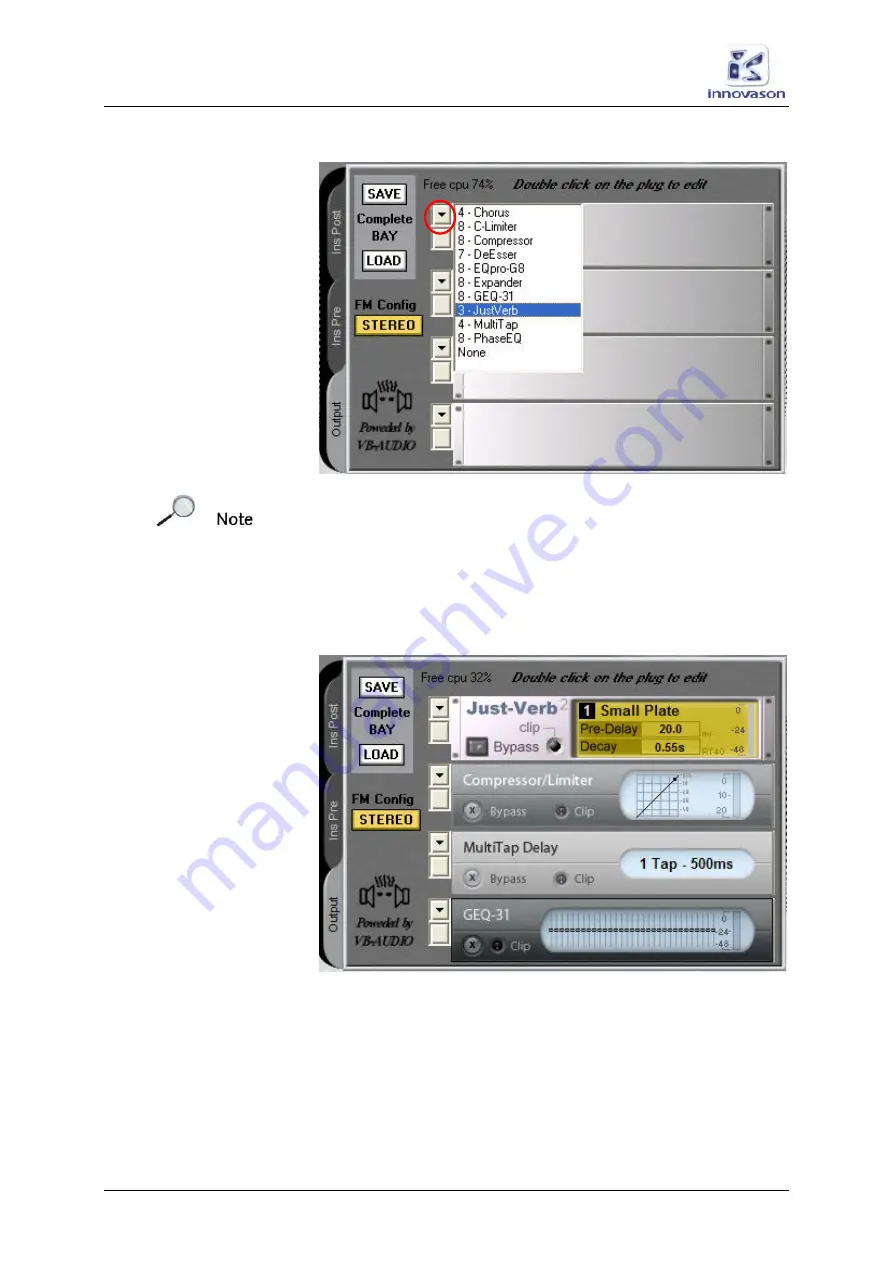
Console Configuration
Internal Effects (the FM-8VB Card)
254/ 380
V1.0/1
Eclipse User Guide
2.
Click on the down arrow to the left of the first rack and
select a plug-in from the drop-down menu:
Note that the number before each plug-in indicates the number
of effects resources left on the FM8-VB card. In our example,
we can assign another 4 Chorus, 8 C-Limiters, 8 Compressors,
7 De-Essers, etc. from this FM8 card.
3.
Double-click on the plug-in name or press [
Enter
] to
make the assignment.
4.
Repeat to assign the other effects plug-ins as required:
The effects modules are daisy chained from top to bottom as
shown on the display.
5.
If you need to remove a plug-in, select
None
from the
bottom of the plug-in selection list.
You can assign plug-ins in any configuration up to the limits
shown on the display. This means that you can assign the
same plug-in to multiple racks if you wish.
Содержание Eclipse
Страница 1: ...Eclipse User Guide Version V1 0 1 Edition Apr 2009 ...
Страница 360: ......
Страница 372: ......






























