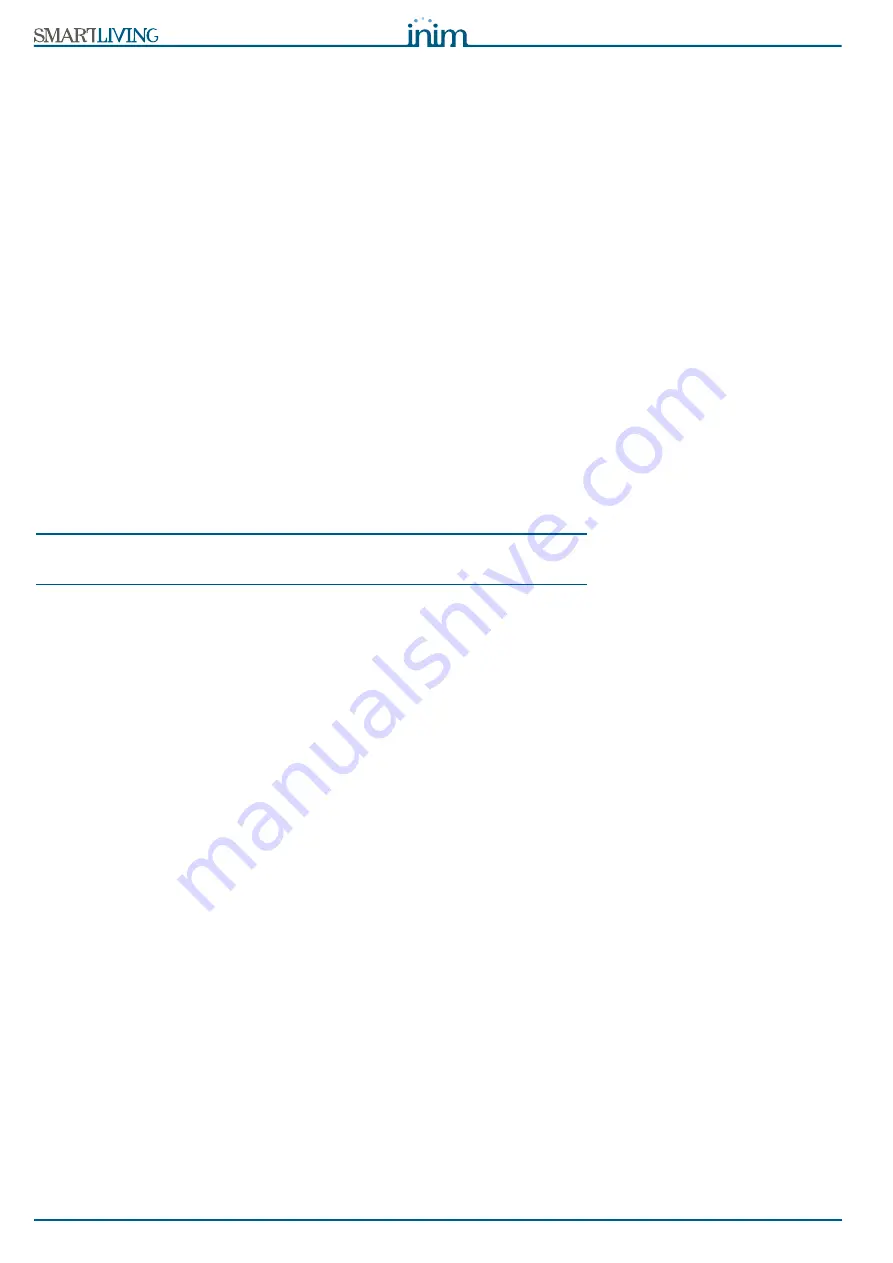
74
Options and programming methods
Installation and Programming Manual
6-25-1
Telephone line adjustment
The “OverThePhoneVol.” and “Tel. input gain” parameters can be used to correct
the voice functions of the dialer and the DTMF tones. The values of these
parameters affect each other, therefore, and a good result is always a
compromise.
If you are not using a GSM interface, you should:
•
Adjust one parameter at a time and carry out tests to verify the result.
•
Increase/decrease the values in small steps (for example, from 25 to 22 and
not from 25 to 15).
•
If the DTMF tones are not recognized, or are recognized with difficulty, decrease the
value of the “Volume Tel.voice” parameter (in small steps of 2 or 3 units) and verify
the effect. If there is no improvement, increase the value of the “VolumeTel. In.”
parameter until an acceptable combination is achieved.
Do not increase the “VolumeTel. In” parameter excessively, as an excessive
value may cause incorrect interpretation of DTMF tones.
•
If the volume of the telephone messages is low, increase the “Volume
Tel.voice” (in small steps of 1 or 2 units) and verify the effect. An excessive
value of the “Volume Tel.voice.” parameter may cause incorrect interpretation
of DTMF tones.
In most cases, the value of the “Volume Tel.voice” parameter is between 15 and
25, whereas, the value of the “VolumeTel. In.” parameter is between 20 and 30.
If you are not using a SmartLink GSM interface, you should:
•
If the DTMF tones are not recognized, or are recognized with difficulty,
increase the value of the SmartLINK “VolumeTel.In” parameter by 1 or 2
notches over the medium value “M” then verify the effect. If there is no
improvement, decrease the value of the “VolumeTel.In.” parameter of the
SmartLiving control panel until an acceptable combination is achieved..
Note
Any changes to the value of the SmartLink “VolumeTel.In.” parameter come into effect
almost 2 minutes after the setting change, therefore, you must allow this time to pass
before verifying the effect.
6-26
Programming the Nexus
The Nexus programming phase allows you to select which actions the control
panel will implement on receiving a voice call/SMS message (from an authorized
user) over the GSM network. Each command comprises a group of fully-
programmable parameters.
Each time a user requests an operation - via a correctly formatted SMS message
or voice call to the SIM card of the Nexus - the control panel will activate the
respective shortcut/event and send confirmation (feedback) of the successfully
implemented command.
The following parameters can be programmed solely via the SmartLeague
software programme. Select the “Nexus” item from the SmartLiving system
layout (on the left) and then go to the “Programming” section on the right to
programme the relative parameters.
6-26-1
SMS Commands
The “Programming - SMS Commands" section allows you to programme up to 30
SMS-activated commands.
PANEL OPTIONS
•
Action
- this identifies the number of the command in the table displayed.
•
SMS Text
- this is an identification string for SMS message command.
•
Shortcut
- this field will allow you to select one of the following shortcuts:
•• Arm/Disarm
•• Stop alarms
•• Clear call queue
•• Delete memory
•• Activate outputs
•• Deactiv. outputs
•• Balance enquiry - this command (which is not a control-panel shortcut
command) generates a balance enquiry relating to the SIM inside the
Nexus (refer to paragraph
6-26-3 General parameters
)
•• Status - this command (which is not a control-panel shortcut command)
generates a status enquiry relating to the Nexus (refer to paragraph
6-26-
3 General parameters
)
Содержание GameOver SmartLiving 1050
Страница 99: ...Installation and Programming Manual 99 Notes...
















































