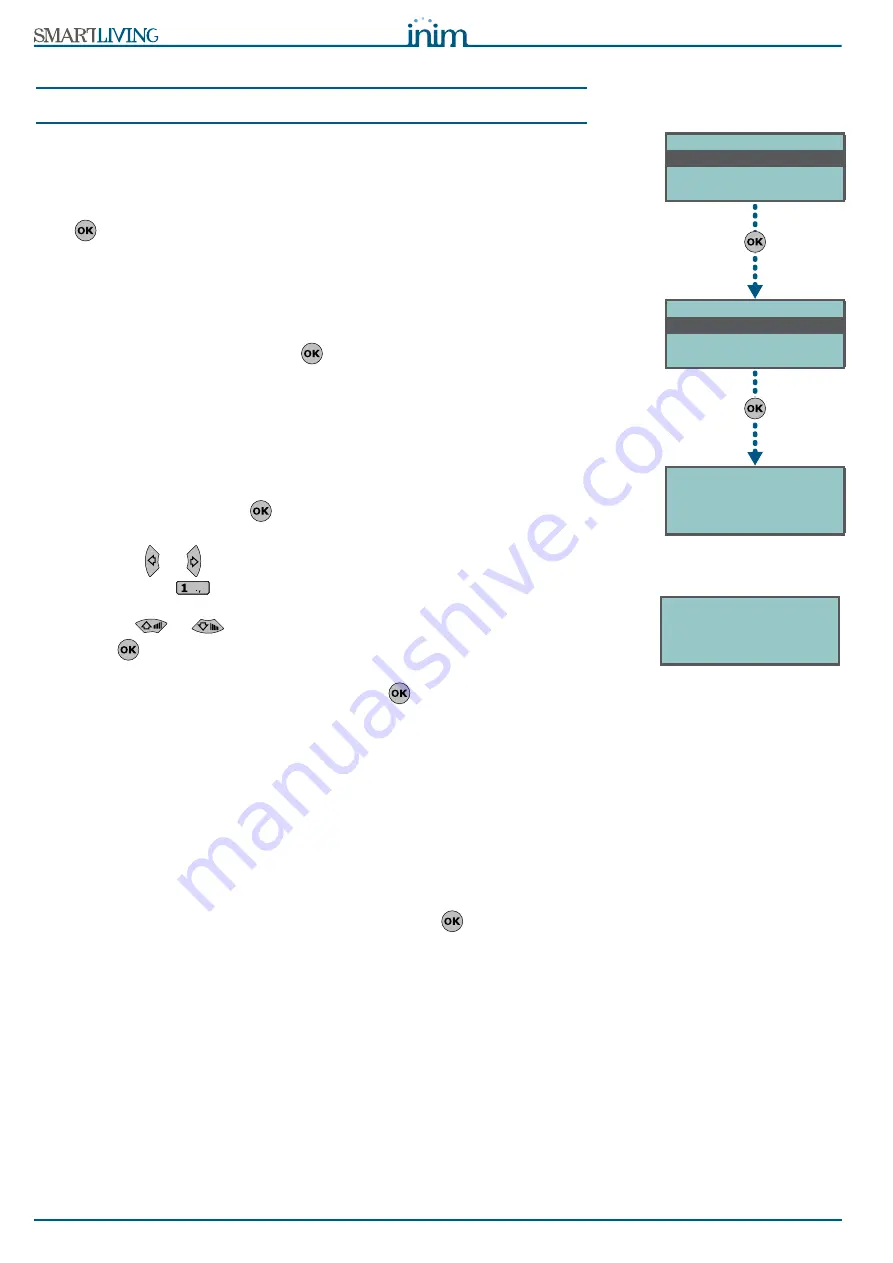
48
Options and programming methods
Installation and Programming Manual
Wireless
Note
Please note that this section will be operative only when the zone you are working on is
configured as a wireless zone (refer to paragraph
6-5 Terminals
).
This section allows you to carry out all the operations relating to the
programming of Air2 wireless series devices. The wireless-device programming
section is arranged as follows.
•
Enroll sensor
- allows you to enroll a wireless detector which has not yet
been enrolled on the terminal concerned.
Press
to initialize the enrollment process. Select the type of detector you wish
to enroll:
••
PIR sensor
- allows you to enroll an Air2-IR100 detector
••
Magnetic contact -
allows you to enroll Air2-MC100 magnetic reed contact
••
Terminal T1 MC -
allows you to enroll the “T1” terminal of an Air2-MC100
••
Terminal T2 MC -
allows you to enroll the “T2” terminal of an Air2-MC100
After selecting the desired type, press
. The first line of the keypad will show
the “Programming” string.
To enroll the wireless device, press and release its on-board “ENROLL” button. As
soon as the enrolling process is complete, the keypad will emit an audible signal
(beep) to confirm the operation, and will show (in accordance with the type of
device) the following:
•
Delete sensor
- allows you to delete (unenroll) an enrolled wireless detector
from the terminal concerned.
•
PIR sensor
- allows you to change the parameters of an already enrolled
Air2-IR100 detector. Press
to programme the detector sensitivity and
enter a value of between 1 (low sensitivity) and 4 (high sensitivity).
1. Use keys
or
to select the field you wish to change, then use the
number keys (
, etc.) to edit the number.
or
Use key
or
to increase or decrease the number.
2. Press
to confirm and exit.
•
Magnetic contact
- allows you to change the parameters of an already
enrolled Air2-MC100 magnetic contact. Press
, to access the following
options:
••
LongSide contact
- detection using the long side of the magnetic contact.
••
ShortSideContact
- detection using the short side of the magnetic contact.
••
Both contacts
- detection using both sides of the magnetic contact.
If you select the “Both contacts” option, standby status will be detected when
either (or both) of the 2 reeds close. If you select either “LongSide contact” or
“ShortSideContact”, standby status will be detected when the selected reed
closes and the other opens. If both reeds close, the system will generate a
terminal-tamper event. In fact, the most common method of jamming this type
of device is to hold a magnet in the vicinity of the magnetic contact, should this
ever occur, both reed relays will close to trigger a tamper event.
•
Terminal T1 M.C.
and
Terminal T2 M.C.
- to change the parameters of
terminal “T1” of an enrolled Air2-MC100. If you press
at this point, the
keypad will step back to the Zones menu and you can set up the parameters
of the terminal: Balancing, Rollerblind, Times, etc.
Terminals “T1” and/or “T2” of the Air2-MC100 device can be set up in the same
way as wired terminals, with the exception that wireless terminals cannot be
configured as “double zones”.
Balancing
Balancing can be (refer to
Appendix A, Technical terminology and Glossary
and
paragraph
3-5 Wiring and balancing alarm detectors
):
•
Norm. open (NO)
•
Norm.closed (NC)
•
Single balancing
•
Double balancing
•
Double Zone (without EOL)
•
Double Zone EOL (with EOL)
Programming
Wireless
Enroll detector
Enroll detector
PIR detector
Magnetic Contact
Terminal T1 MC
Sensibility
00_ Units
(Min. 001
(Max. 004)
Содержание GameOver SmartLiving 1050
Страница 99: ...Installation and Programming Manual 99 Notes...






























