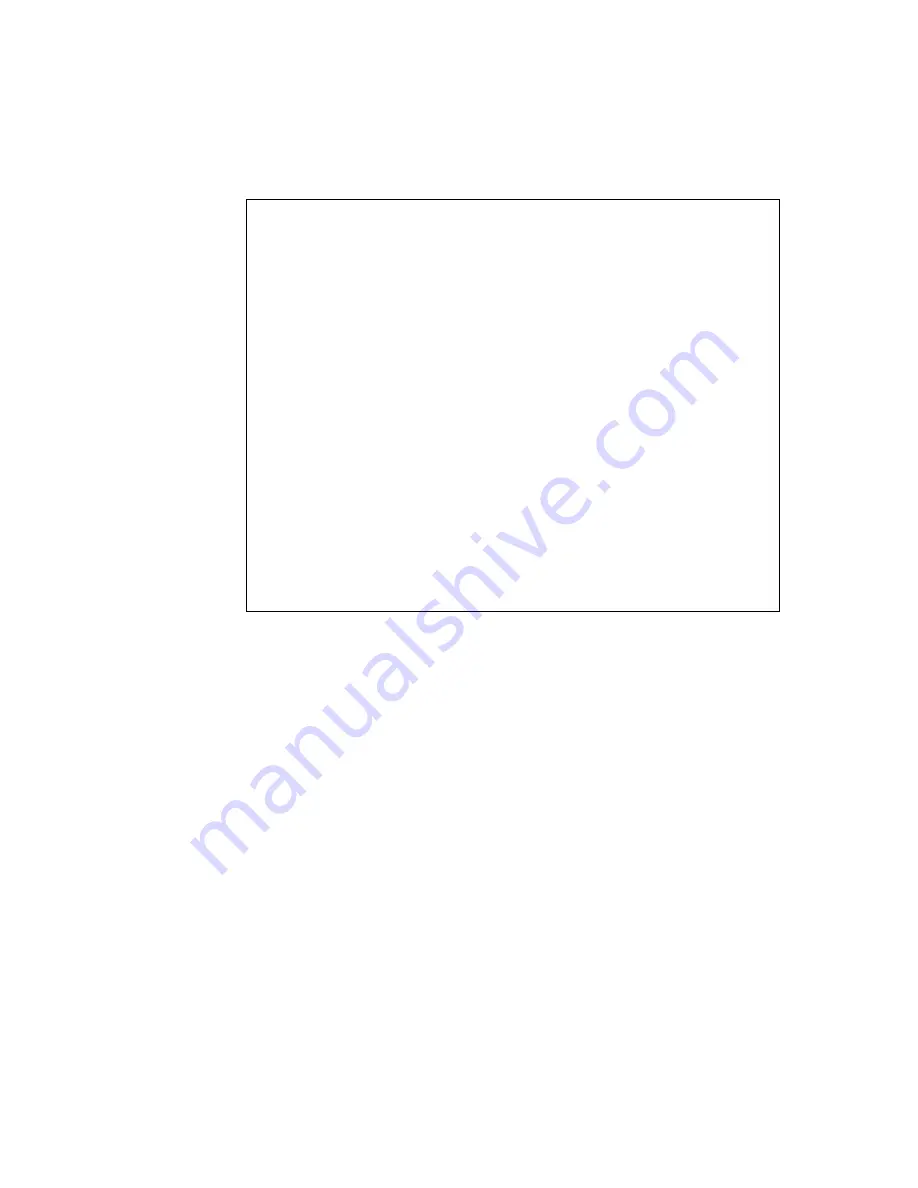
Chapter 4. Installation
129
Figure 4-32 Delete Boot Option(s) menu
2. Highlight the required option. In this example it is Windows Server 2003
Datacenter, and press Enter. The following screen will be displayed.
EFI Boot Maintenance Manager ver 1.10 [14.61]
Delete Boot Option(s). Select an Option
Windows Server 2003, Datacenter
EFI Shell [Built-in]
Acpi(PNP0A03,0)/Pci(5|1)/Ata(Primary,Master)
Acpi(PNP0A03,0)/Pci(5|1)/Ata(Primary,Master)/CDROM(Entry0)
Acpi(PNP0A03,0)/Pci(5|1)/Ata(Primary,Master)/CDROM(Entry1)
Acpi(PNP0A03,1)/Pci(4|0)/Mac(0002551F808F)
Acpi(PNP0A03,1)/Pci(4|1)/Mac(0002559F808F)
Delete All Boot Options
Save Settings to NVRAM
Help
Exit
HD(Part1,SigB8D87F80-9D70-01C3-507B-9E5F8078F531)/\EFI\Microsoft\WINN
T50\ia6
4ldrBoot0006
WINDOWS
Содержание 88553RX
Страница 2: ......
Страница 214: ...200 IBM Eserver xSeries 455 Planning and Installation Guide Figure 5 14 Connect to the x455...
Страница 228: ...214 IBM Eserver xSeries 455 Planning and Installation Guide...
Страница 229: ...IBM Eserver xSeries 455 Planning and Installation Guide...
Страница 230: ......
Страница 231: ......
















































