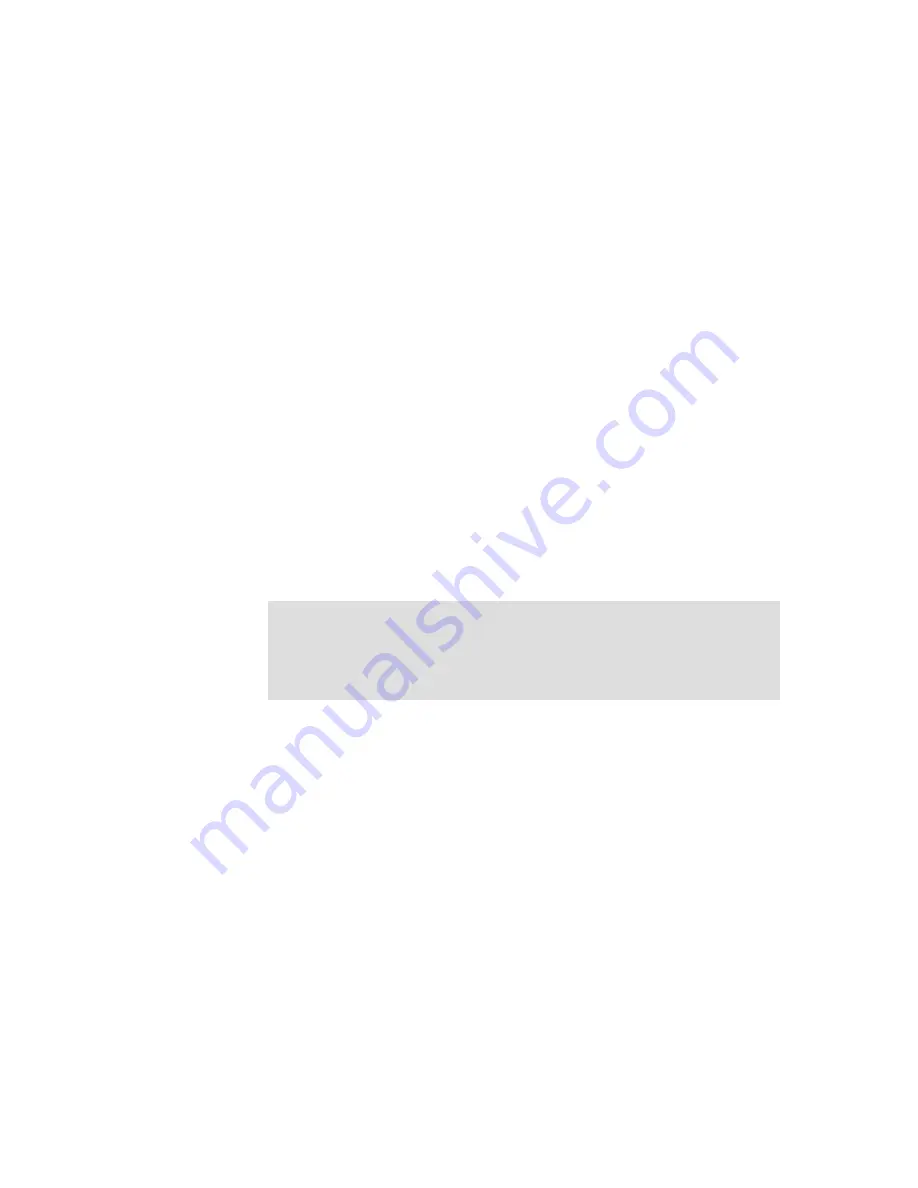
Chapter 4. Installation
97
The internal disks contain
Scsi
and
HD
strings. See Figure 4-3 on page 96:
Scsi(Pun0,Lun0)/HD(Part1,Sig3D73CFC0-0000-0000-507B-9E5F8078F531)
– Pun is the physical unit number. For non-RAID disks this represents the
SCSI ID. For RAID disks this represents the array number as enumerated
by the EFI.
–
Lun
is the logical unit number
–
Part
is the partition number. This starts at 1.
–
Sig
is the disk’s GUID (discussed in “GUID Partition Table disk” on
page 31).
The disk partitions are numbered from 1 onwards. The first partition is Part1,
the second Part2, and so on.
The EFI System Partition is easily identifiable in Figure 4-3 on page 96 if we
realize that EFI is always the first partition on the first internal disk (that is, it is
identified by the entry with strings
SCSI, Pun0, Lun0
and
HD Part1
). In this
case it is
fs5
. This may be a single disk or RAID-1 array.
In Figure 4-3 on page 96, the CD-ROM is represented as
fs2
and
fs3
. The
reason for the two entries is because EFI separates the “EFI bootable” part of
the CD (Entry1) and the data part (Entry0). The two entries show that this CD
is bootable. If the CD was non-bootable, only one entry would exist (Entry 0).
The USB memory key devices include the string USB and is represented as
fs4
. If the USB block device is installed before the machine is booted it will
have a lower fs number than the hard disk with the ESP. If it is removed and
reinserted or inserted after the machine is booted it will have a higher fs
number. This is important for you to remember, as some EFI options will
search or save automatically to the lowest suitable fs number.
File operations in the EFI shell
From the EFI shell you may access FAT/FAT32 file systems on existing disk
partitions, run EFI executables, and manipulate the disk contents on various
media. The EFI executables are text mode utilities similar to DOS or UNIX
commands. In general, EFI commands are not case-sensitive.
Note: Unless CD-ROM media is inserted, there is no FSx mapping created
for the CD-ROM.
There can also be multiple partitions on a CD-ROM, so it is possible to see
several entries for a single CD-ROM.
Содержание 88553RX
Страница 2: ......
Страница 214: ...200 IBM Eserver xSeries 455 Planning and Installation Guide Figure 5 14 Connect to the x455...
Страница 228: ...214 IBM Eserver xSeries 455 Planning and Installation Guide...
Страница 229: ...IBM Eserver xSeries 455 Planning and Installation Guide...
Страница 230: ......
Страница 231: ......














































