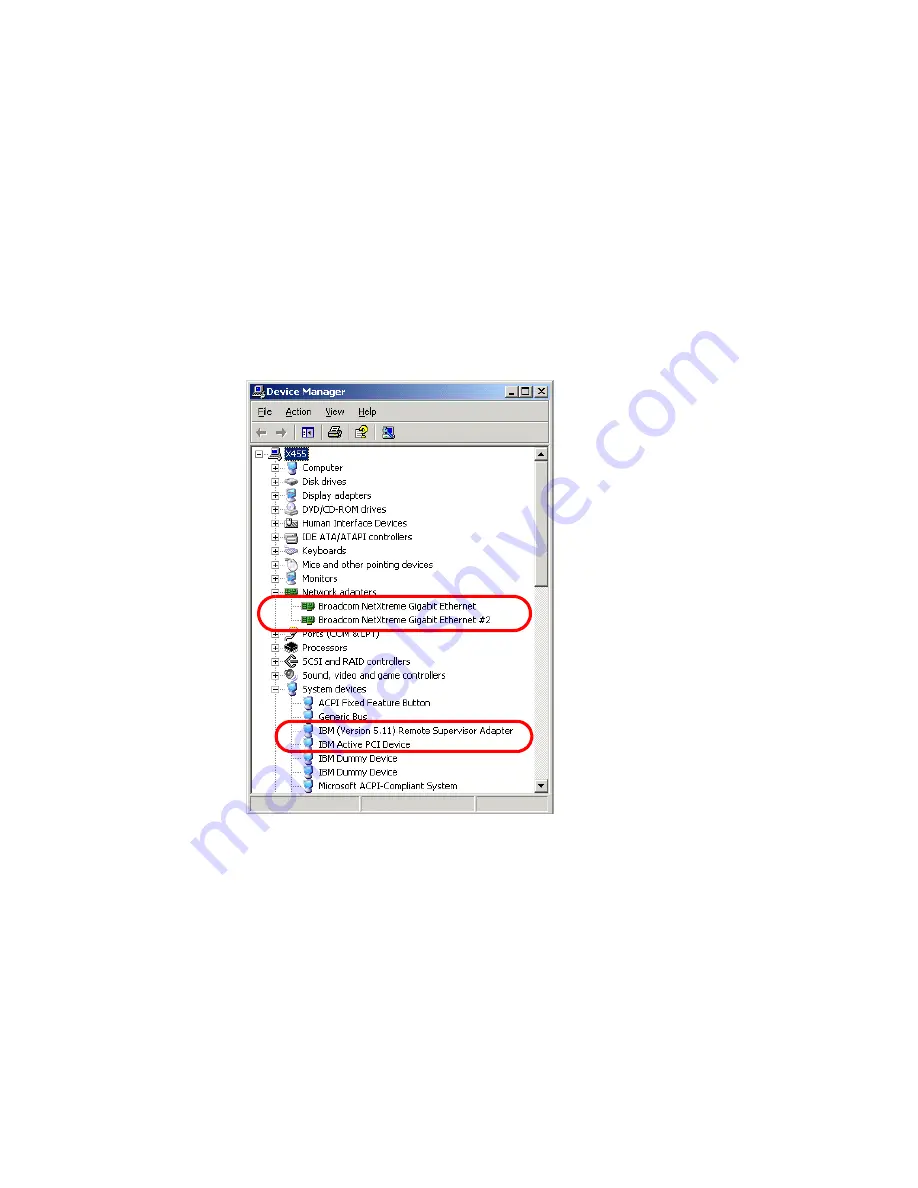
146
IBM
Eserver
xSeries 455 Planning and Installation Guide
Device Manager and click Update Driver. Select the options that let you specify
a location for the drivers and point the installer to the directory where you
downloaded the drivers.
If you have other devices installed, such as FAStT Fibre Channel or ServeRAID
adapters, update or add the drivers for these. ServeRAID device drivers should
be at the same level as the installed ServeRAID firmware.
Figure 4-46 shows Device Manager after the Active PCI, RSA, and Broadcom
Gigabit Ethernet controllers drivers have been installed.
Figure 4-46 Device Manager after device driver updates
Installing additional drivers - Multi-node
The installation of a driver in a multi-node partition is identical to a single node
partition. The only difference is that some of the hardware will be multiplied by a
factor of 2 or 4, depending on the partition size. Below are some screen shots of
what you can expect to see in a 2-node partition.
Содержание 88553RX
Страница 2: ......
Страница 214: ...200 IBM Eserver xSeries 455 Planning and Installation Guide Figure 5 14 Connect to the x455...
Страница 228: ...214 IBM Eserver xSeries 455 Planning and Installation Guide...
Страница 229: ...IBM Eserver xSeries 455 Planning and Installation Guide...
Страница 230: ......
Страница 231: ......
















































