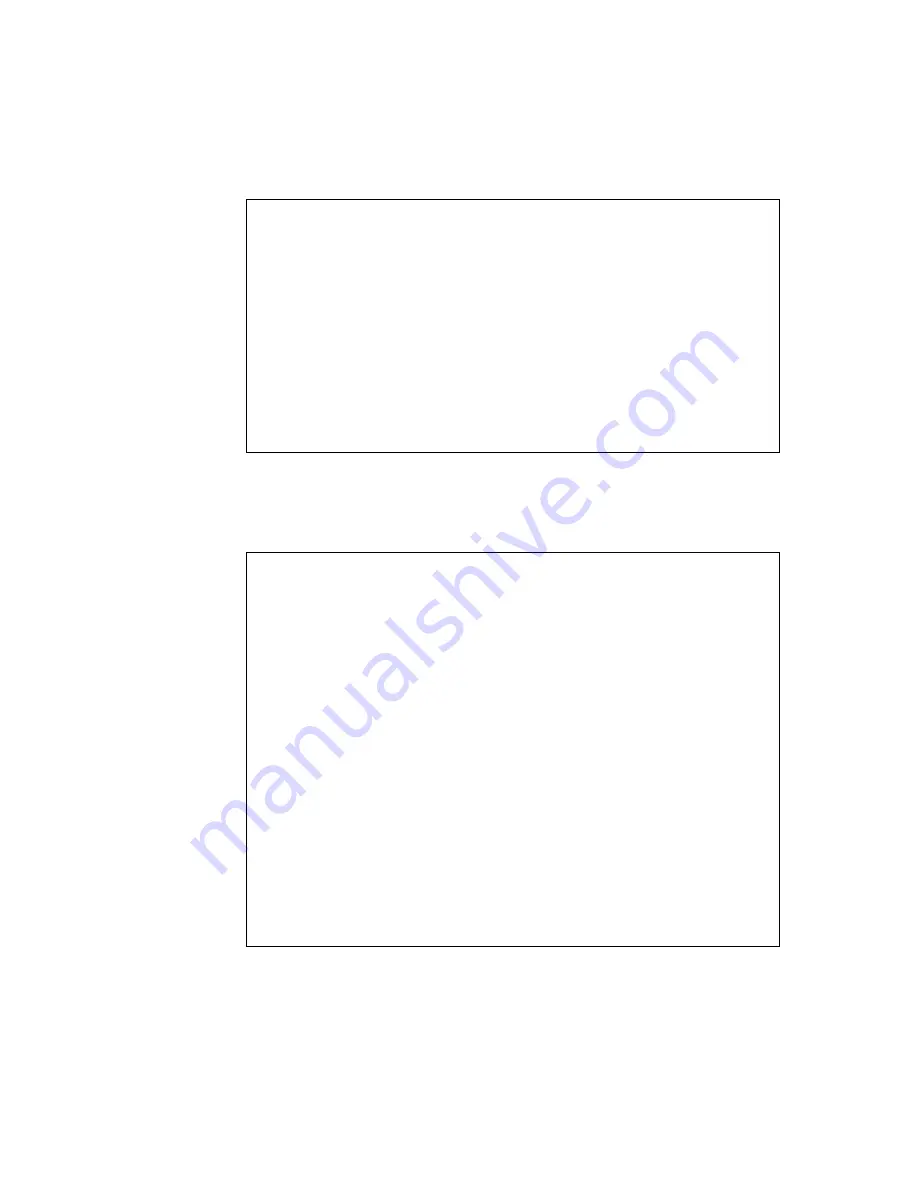
106
IBM
Eserver
xSeries 455 Planning and Installation Guide
Figure 4-10 Options to choose RAID cards
2. Select the host bus adapter. Normally there is only one option to choose. In
this example it is labelled 53C1030. The following screen will be displayed.
Figure 4-11 Option to choose RAID configuration
LSI Logic MPT SCSI Setup Utility Version v1.02.11
LSI Logic Host Bus Adapters
Adapter PCI PCI PCI RAID FW Revision Pro- LSI RAID IRQ
Bus Dev Fnc Alert duct Control Status
<53C1030 01 03 00> None 1.03.08.00 IME Enabled Optimal 0
F1/Shift+1 =Help ArrowKeys/H,J,K,L =Select Item -/+ =Change [Item]
Esc=Exit Menu Home(I)/End(O) =Select Item Enter=Execute <Item>
LSI Logic MPT SCSI Setup Utility Version v1.02.11
Adapter Properties
Adapter PCI PCI PCI
Bus Dev Fnc
53C1030 01 03 00
<Device Properties>
<RAID Properties>
Boot Support [Enabled BIOS & OS]
Host SCSI ID [ 7]
Secondary Cluster Server [No]
Termination Control [Auto]
<Restore Defaults>
F1/Shift+1 =Help ArrowKeys/H,J,K,L =Select Item -/+ =Change [Item]
Esc=Exit Menu Home(I)/End(O) = Select Item Enter=Execute <Item>
Содержание 88553RX
Страница 2: ......
Страница 214: ...200 IBM Eserver xSeries 455 Planning and Installation Guide Figure 5 14 Connect to the x455...
Страница 228: ...214 IBM Eserver xSeries 455 Planning and Installation Guide...
Страница 229: ...IBM Eserver xSeries 455 Planning and Installation Guide...
Страница 230: ......
Страница 231: ......
















































