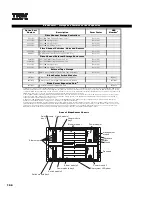19
2
BladeCenter™ HS20
BladeCenter™ HS20 At-A-Glance
8678-21X
2
1
1/2
512
512MB /
4GB
2
Dual ATA -
100
2/2
0/
80GB
2x 10/100/
1000
Y
ATI Rage
XL/ 8MB
0/1
U320
2/2
0/146.8GB
0/1
48P7066
8678-41X
2.4
1
1/2
512
512MB /
4GB
2
Dual ATA -
100
2/2
0/
80GB
2x 10/100/
1000
Y
ATI Rage
XL/ 8MB
0/1
U320
2/2
0/146.8GB
0/1
48P7066
1. Intel Xeon processor with advanced transfer L2 cache and 400MHz (quad-pumped) Front-side Bus (FSB).
2. Two 256MB RDIMMs are standard, supporting two-way interleaving and Chipkill technology. The system architecture supports up to 8GB total memory using 2GB RDIMMS when available.
3. Maximum IDE HDD storage capacity based on two 40GB 5400rpm IDE HDDs. Space for only one IDE HDD is available if an expansion card is installed.
4. Broadcom 5703 dual integrated copper gigabit Ethernet controller.
5. System management functionality, interconnect network connectivity and console connectivity are managed through the standard management module. The standard integrated service processor monitors
HS20 system management activity, communicating with the management module in the BladeCenter.
6. Optional HS20 SCSI Storage Expansion Unit (P/N 48P7058) provides an integrated single-channel Ultra320 storage controller and two hot-swap SCSI HDD bays. The expansion unit installs onto the HS20 by
connecting the SCSI connector, then installing both units together into the BladeCenter. The storage expansion module is the same size as the HS20. The integrated controller supports both Ultra160 and
Ultra320 HDDs, but the entire SCSI bus will default to the slower rate (MB/second) if HDDs of different technologies are mixed on the same bus. The LSI chipset allows for two HDDs to be allocated for mirroring.
7. Two hot-swap SCSI HDD bays and an integrated Ultra320 single-channel storage controller are provided in the HS20 SCSI Storage Expansion Unit.
8. Maximum capacity requires installing two 73.4GB SCSI HDDs. Mixing of Ultra320 and Ultra160 HDDs is supported, but the bus will operate at the speed of the lowest rated HDD.
9. HS20 Fibre Channel Expansion Card (P/N 48P7061) installs over IDE connector two attaching into the expansion card connector, preventing installation of a second IDE HDD. The expansion card includes
two Fibre Channel channels and two ports. One channel connects the HS20 to one optional BladeCenter 2-port Fibre Channel Switch Module (P/N 48P7062) installed in switch module bay three. The second
channel connects to a second optional Fibre Channel switch module in bay four, which provides a redundant environment. Ethernet and serial I/O expansion cards are planned for future release. Expansion
card selections cannot be mixed within a single BladeCenter chassis because they must connect to switch modules installed in switch module bays three and four.
10. IBM offers configure-to-order (CTO) capability for selected products through Easy Access. Although similar to machine type models (MTM), CTO systems utilize different part numbers called Sales Building
Blocks (SBB). The contents of an option may not entirely correspond to an SBB because only a certain component within an option package may be required to configure a specific system. Additional or
different configuration rules or limitations may apply to the SBB. When a difference occurs, the rules will be documented in the tables, diagrams or footnotes.
Op
tio
n
Pa
rt
N
um
be
r
Pr
oc
es
so
r S
pe
ed
(G
Hz
)
Nu
m
be
r o
f P
ro
ce
ss
or
s
(S
td
/M
ax
)
L2
E
CC
C
ac
he
(K
B)
M
em
or
y
(S
td
/M
ax
)
ID
E
St
or
ag
e
Co
nt
ro
lle
r
ID
E
HD
D
Ba
ys
(T
ot
al
/A
va
il)
In
te
rn
al
ID
E
HD
D
Ca
pa
ci
ty
(S
td
/M
ax
)
3
On
bo
ar
d
Et
he
rn
et
(M
bp
s)
4
In
te
gr
at
ed
S
ys
te
m
M
an
ag
em
en
t P
ro
ce
ss
or
5
Vi
de
o
Co
nt
ro
lle
r /
M
em
or
y
SC
SI
S
to
ra
ge
E
xp
an
si
on
U
ni
t (
St
d/
M
ax
)
6
SC
SI
In
te
rf
ac
e
SC
SI
H
DD
B
ay
s
(T
ot
al
/A
va
il)
7
SC
SI
H
DD
C
ap
ac
ity
(S
td
/M
ax
)
8
Ex
pa
ns
io
n
Ca
rd
s
(S
td
/M
ax
)
9
SB
B
Nu
m
be
r (
Ea
sy
A
cc
es
s
on
ly
)
10
Содержание 6219 - IntelliStation M - Pro
Страница 179: ...Updated 02 Dec 02 141B...
Страница 243: ...BladeCenter HS20 this page intentionally blank this page intentionally blank Updated 02 Dec 02 191B...
Страница 273: ...IBM Rack Cabinets and Options this page intentionally blank this page intentionally blank Updated 02 Dec 02 217B...
Страница 282: ...226 Refer to the cable labeling key in the Cable Options table appearing later in this section...
Страница 283: ...227...