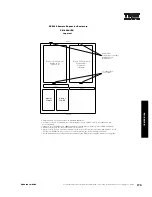174
IBM RXE-100 Remote Expansion Enclosure
RXE-100 Remote Expansion Enclosure At-A-Clance
8684-1RX
1
Rack (3U)
2/2
P, S, F
S - Fans
S - Power
2
Y
3
6/6
4
6/6
5
1. Housed in a 19in rack-mountable drawer. See Rack Cabinets and Options section for supported
IBM racks. Ships with one 3.5m Remote I/O Cable Kit (P/N 31P6102) and one 3.5m Interconnect
Management Cable Kit (P/N 31P6087). Eight-meter cables are available as options (P/N 31P6103,
31P6088).
2. N+1 power supply redundancy is provided standard.Two 370W Hot-Swap Redundant Power
Supplies (P/N 31P6108) ship installed in the RXE-100.
3. RXE-100 management controller interfaces with Remote Supervisor Adapter standard in xSeries
360 using the standard 3.5m Interconnect Management Cable Kit (P/N 31P6087) or the 8m option
(P/N 31P6088).
4. RXE-100 ships with six full-length, 64-bit PCI-X slots supporting three 133MHz adapters or six
100MHz adapters. Adapters rated at 33 or 66MHz restrict PCI buses in which they are installed to
the frequency of the slowest adapter.
5. Support for additional six 64-bit slots available through installation of the optional Remote I/O
PCI-X 6-slot Expansion Kit (P/N 31P5998). Remote I/O connection is cabled internally within the
RXE-100 enclosure using the secondary connector on each PCI-X 6-slot Expansion Kit, i.e., only
one connection between the server and RXE-100 is required. Although the six slots are
hot-swap, the expansion kit itself is not hot-swap.
Pa
rt
N
um
be
r
Fo
rm
F
ac
to
r
Po
w
er
S
up
pl
y
Qu
an
tit
y
(S
td
/M
ax
)
Ho
t-S
w
ap
(P
ow
er
, S
lo
ts
, H
DD
, F
an
s)
Re
du
nd
an
cy
(O
pt
io
na
l,
St
an
da
rd
)
Sy
st
em
M
an
ag
em
en
t C
on
tro
lle
r
St
an
da
rd
S
lo
ts
(T
ot
al
/A
va
il)
Op
tio
na
l S
lo
ts
(T
ot
al
/A
va
il)
Содержание 6219 - IntelliStation M - Pro
Страница 179: ...Updated 02 Dec 02 141B...
Страница 243: ...BladeCenter HS20 this page intentionally blank this page intentionally blank Updated 02 Dec 02 191B...
Страница 273: ...IBM Rack Cabinets and Options this page intentionally blank this page intentionally blank Updated 02 Dec 02 217B...
Страница 282: ...226 Refer to the cable labeling key in the Cable Options table appearing later in this section...
Страница 283: ...227...