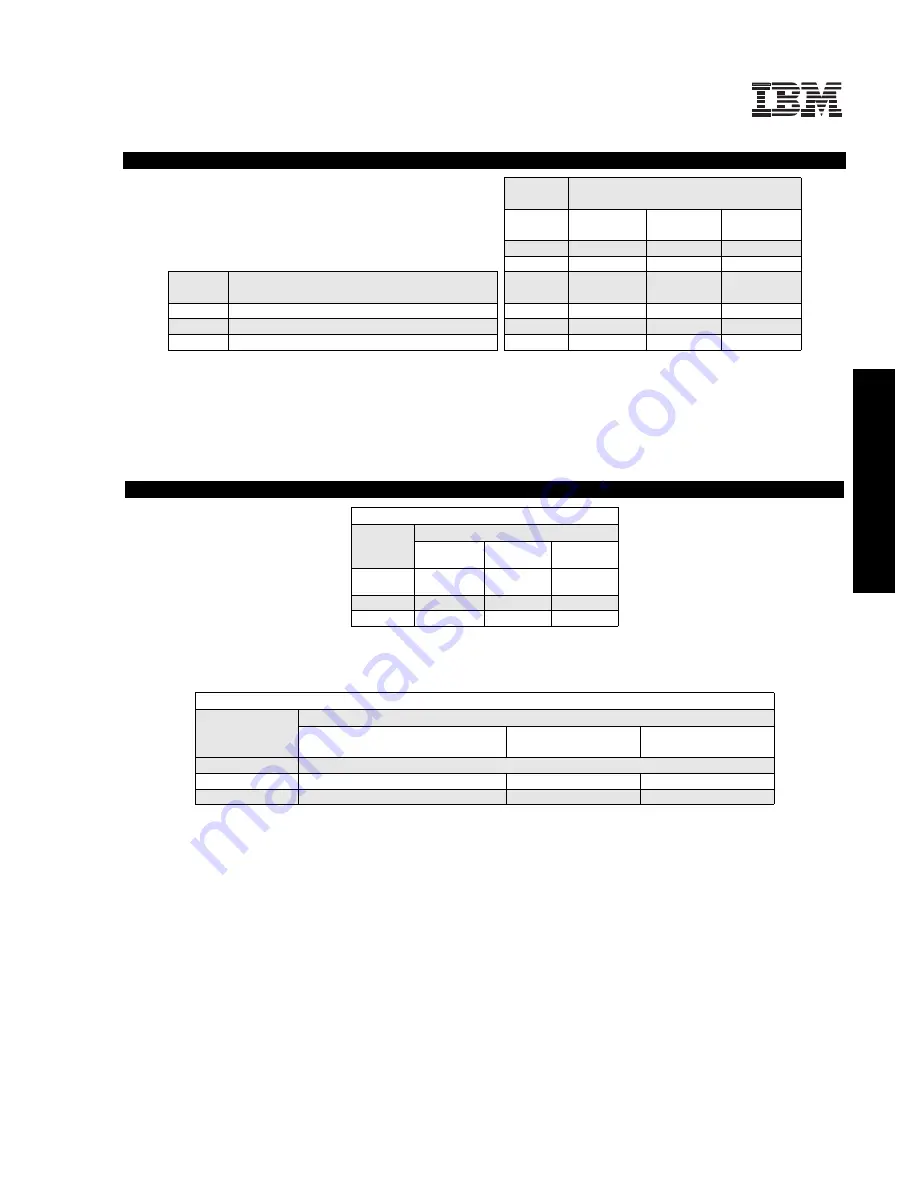
In
te
ll
iS
tat
ion
E
P
r
o
6
2
16
13
For the latest product & technical information, refer to the Information Sources on pages 2 and 3.
Updated 12/03/02
IntelliStation E Pro 6216 Memory
Total
Memory
1
Quantity of UDIMMs Added
2
256MB
std
256MB
(10K0067)
512MB
(10K0069)
1GB
(10K0071
512MB
1
-
-
768MB
-
1
-
Part
Number
Memory Description
1
1024MB
3
-
2
-
10K0067
256MB PC2100 CL2.5 ECC DDR SDRAM UDIMM
1280MB
-
-
1
10K0069
512MB PC2100 CL2.5 ECC DDR SDRAM UDIMM
1536MB
3
-
1
1
10K0071
1GB PC2100 CL2.5 ECC DDR SDRAM UDIMM
2GB
3
-
-
2
1. Memory UDIMMs of different densities can be mixed in the two memory sockets.
This table does not represent all possible memory configurations. Memory
modules may vary in price per MB. Selection of smaller UDIMMs may provide
a more cost-effective alternative to using larger UDIMMs.
1. Network operating systems may limit the maximum amount of addressable
memory. See operating system specifications for further information.
2. Select the total memory in the Total Memory column, then install the DIMMs
in that row.
3. Requires replacing the standard UDIMM.
IntelliStation E Pro 6216 Hard Disk Drive (HDD) Storage
SCSI Models
Total Int
Storage
1
10,000rpm HDDs
18.2GB
(06P5750)
36.4GB
(06P5751)
73.4GB
(06P5752)
18.2GB
(Standard on
SCSI models)
36.4GB
2
-
1
-
73.4GB
2
-
-
1
1. Select a total storage row then replace the standard HDD with the
HDD from the appropriate column.
2. Requires replacement of the standard HDD.
EIDE Models
Total Internal
Storage
1
7200rpm EIDE HDDs
2
40GB
(P/N 22P7157)
60GB
(P/N 09N4207)
80GB
(P/N 09N4226)
40GB
Standard on EIDE models
60GB
2
-
1
-
80GB
2
-
-
1
1. Select a total storage row then replace the standard HDD with the HDD from the appropriate column.
2. Requires replacing the standard HDD.
Содержание 6219 - IntelliStation M - Pro
Страница 179: ...Updated 02 Dec 02 141B...
Страница 243: ...BladeCenter HS20 this page intentionally blank this page intentionally blank Updated 02 Dec 02 191B...
Страница 273: ...IBM Rack Cabinets and Options this page intentionally blank this page intentionally blank Updated 02 Dec 02 217B...
Страница 282: ...226 Refer to the cable labeling key in the Cable Options table appearing later in this section...
Страница 283: ...227...
















































