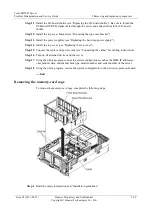Tecal RH5485 Server
Problem Determination and Service Guide
6 Configuration information and instructions
Issue 02 (2011-05-25)
Huawei Proprietary and Confidential
Copyright © Huawei Technologies Co., Ltd.
6-13
----End
6.2.9 Using the embedded hypervisor
The VMware ESXi embedded hypervisor software is available on the HUAWEI USB flash
device with embedded hypervisor. The USB flash device can be installed in either of the I/O
board internal USB ports (see the following illustration). Hypervisor is virtualization software
that enables multiple operating systems to run on a host system at the same time. The USB
flash device is required to activate the hypervisor functions.
To start using the embedded hypervisor functions, you must add the USB flash device to the
startup sequence in the Setup utility.
To add the USB flash device to the startup sequence, complete the following steps:
Step 1
Turn on the server.
NOTE
Approximately 1 to 3 minutes after the server is connected to ac power, the power-control button
becomes active.
Step 2
When the prompt <F1> Setup is displayed, press F1.
Step 3
From the Setup utility main menu, select
Boot Manager
.
Step 4
Select
Add Boot Option
; then, select
USB Storage
. Press Enter, and then select Esc.