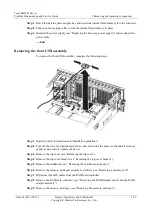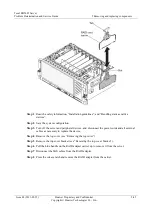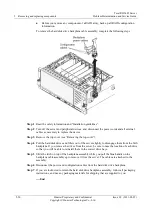Tecal RH5485 Server
Problem Determination and Service Guide
5 Removing and replacing components
Issue 02 (2011-05-25)
Huawei Proprietary and Confidential
Copyright © Huawei Technologies Co., Ltd.
5-37
NOTE
If there is a gap between the DIMM and the retaining clips, the DIMM has not been correctly inserted;
open the retaining clips, remove the DIMM, and then reinsert it.
Step 22
Reinstall the memory card (see “Replacing the memory card”).
Step 23
Install the top cover (see “Replacing the top cover”).
Step 24
Connect the cables and power cords (see “Connecting the cables” for cabling instructions).
Step 25
Turn on all attached devices and the server.
----End
5.3.2 Removing and replacing Tier 2 CRUs
You may install a Tier 2 CRU yourself or request HUAWEI to install it, at no additional
charge, under the type of warranty service that is designated for your server.
The illustrations in this document might differ slightly from your hardware.
Removing the internal flash memory
To remove the internal flash memory (or hypervisor key), complete the following steps:
Step 1
Read the safety information and “Installation guidelines”.
Step 2
Disconnect the power cable and remove the power supply that is closest to the flash drive you
plan to replace.
Step 3
Reach through the empty power-supply bay and locate the internal flash memory. Push the
locking collar on the connector down to the unlocked position.