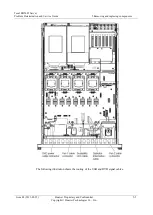Tecal RH5485 Server
Problem Determination and Service Guide
3 Diagnostics
Issue 02 (2011-05-25)
Huawei Proprietary and Confidential
Copyright © Huawei Technologies Co., Ltd.
3-103
−
If the Ethernet controller is set to operate at 100 Mbps, you must use
Category 5
cabling.
Determine whether the switch supports auto-negotiation. For auto-negotiation problem
determination procedures, see the switch documentation. If the switch does not support
auto-negotiation, try configuring the integrated Ethernet controller manually to match
the speed and duplex mode of the switch.
Check the Ethernet controller LEDs on the rear panel of the server. These LEDs indicate
whether there is a problem with the connector, cable, or switch.
−
The Ethernet link status LED is lit when the Ethernet controller receives a link pulse
from the switch. If the LED is off, there might be a defective connector or cable or a
problem with the switch.
−
The Ethernet transmit/receive activity LED is lit when the Ethernet controller sends
or receives data over the Ethernet network. If the Ethernet transmit/receive activity
light is off, make sure that the switch and network are operating and that the correct
device drivers are installed.
Check the LAN activity LED on the rear of the server. The LAN activity LED is lit
when data is active on the Ethernet network. If the LAN activity LED is off, make sure
that the hub and network are operating and that the correct device drivers are installed.
Check for operating-system-specific causes of the problem.
Make sure that the device drivers on the client and server are using the same protocol.
If the Ethernet controller still cannot connect to the network but the hardware appears to be
working, the network administrator must investigate other possible causes of the error.
3.13 Solving undetermined problems
If the diagnostic tests did not diagnose the failure or if the server is inoperative, use the
information in this section.
If you suspect that a software problem is causing failures (continuous or intermittent), see
“Software problems”.
Damaged data in CMOS memory or damaged HUAWEI Tecal Server Firmware (server
firmware) can cause undetermined problems. To reset the CMOS data, use the boot recovery
jumper to override the power-on password and clear the CMOS memory; see “I/O-board
jumpers”.
Damaged memory-card connector pins or incorrectly installed memory cards can prevent the
server from starting or might cause a POST checkpoint halt. For example, a memory card that
is not completely installed or has bent connector pins might cause the server to continually
restart or display an F2 checkpoint halt. Remove and inspect all memory-card connector pins
for bent or damaged interface pins (see “Removing a memory card” and “Replacing the
memory card”). Replace all memory cards that have damaged pins and make sure that each
card is completely latched into place.
Check the LEDs on all the power supplies (see “Power-supply LEDs”). If the LEDs indicate
that the power supplies are working correctly, complete the following steps:
1.
Turn off the server.
2.
Make sure that the server is cabled correctly.
3.
Remove or disconnect the following devices, one at a time, until you find the failure.
Turn on the server and reconfigure it each time.