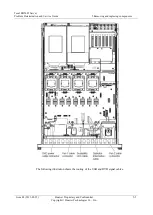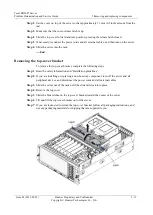Tecal RH5485 Server
Problem Determination and Service Guide
5 Removing and replacing components
Issue 02 (2011-05-25)
Huawei Proprietary and Confidential
Copyright © Huawei Technologies Co., Ltd.
5-17
Step 4
Install the top cover (see “Removing the top cover”).
Step 5
Reconnect the external cables; then, reconnect the power cords and turn on the peripheral
devices and the server.
NOTE
You must wait approximately 3 minutes after you connect the power cord of the server to an electrical
outlet before the power-control button becomes active.
Step 6
Start the Setup utility and reset the configuration:
Set the system date and time.
Set the power-on password.
Reconfigure the server.
See Chapter 6, “Configuration information and instructions,” for details.
----End
Removing the DVD drive
To remove the DVD drive, complete the following steps:
Step 1
Read the safety information and “Installation guidelines”.
Step 2
Turn off the server and peripheral devices, and disconnect the power cords and all external
cables as necessary to replace the device.
Step 3
Remove the front bezel.