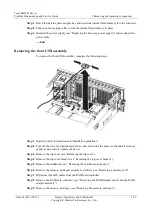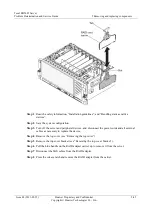5 Removing and replacing components
Tecal RH5485 Server
Problem Determination and Service Guide
5-34
Huawei Proprietary and Confidential
Copyright © Huawei Technologies Co., Ltd.
Issue 02 (2011-05-25)
Step 2
Read the safety information and “Installation guidelines”.
Step 3
Turn off the server and peripheral devices, and disconnect the power cords and all external
cables as necessary to replace the device.
CAUTION
To ensure proper cooling and airflow, do not operate the server for more than 2 minutes with
the top cover removed.
Step 4
Remove the top cover (see “Removing the top cover”).
Step 5
Slide the blue release lever to the unlocked position (toward the rear of the server) and open
the retention levers; then, lift the memory card out of the server.