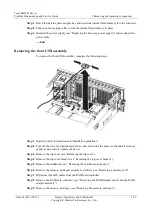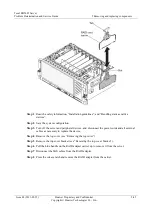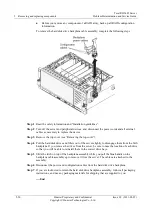5 Removing and replacing components
Tecal RH5485 Server
Problem Determination and Service Guide
5-42
Huawei Proprietary and Confidential
Copyright © Huawei Technologies Co., Ltd.
Issue 02 (2011-05-25)
Step 2
Carefully lower the shuttle into the chassis, leaving the handle in the vertical position.
Step 3
Thread the USB and DVD drive cables into the shuttle.
Step 4
Connect the USB cable and the optical drive cable to the connectors on the I/O shuttle.
Step 5
Rotate the handle to the closed and locked position until the pin locks into the handle.
Step 6
Reinstall the power supplies and power supply filler (see “Replacing the hot-swap power
supply”).
Step 7
Reinstall the adapters (see “Replacing an adapter”).
Step 8
Reinstall the top cover bracket (see “Replacing the top-cover bracket”).
Step 9
Install the top cover (see “Replacing the top cover”).
Step 10
Connect the power cords and external cables (see “Connecting the cables” for cabling
instructions).
Step 11
Turn on all attached devices and the server.
Step 12
Restore the RAID configuration information that you backed up before you removed the
I/O-board shuttle.