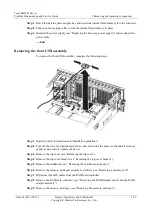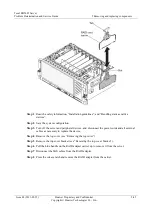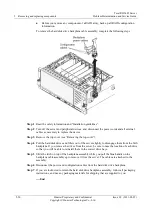Tecal RH5485 Server
Problem Determination and Service Guide
5 Removing and replacing components
Issue 02 (2011-05-25)
Huawei Proprietary and Confidential
Copyright © Huawei Technologies Co., Ltd.
5-39
Step 1
Reach through the power-supply bay and insert the internal flash memory into the connector.
Step 2
Pull up on the locking collar to lock the internal flash memory in place.
Step 3
Reinstall the power supply (see “Replacing the hot-swap power supply”) and reconnect the
power cable.
----End
Removing the front USB assembly
To remove the front USB assembly, complete the following steps.
Step 1
Read the safety information and “Installation guidelines”.
Step 2
Turn off the server and peripheral devices, and disconnect the power cords and all external
cables as necessary to replace the device.
Step 3
Remove the top cover (see “Removing the top cover”).
Step 4
Remove the top cover bracket (see “Removing the top-cover bracket”).
Step 5
Remove the middle fan (see “Removing the middle hot-swap fan”).
Step 6
Remove the memory cards and memory card fillers (see “Removing a memory card”.
Step 7
Disconnect the SAS cables from the RAID card controller.
Step 8
Remove the RAID card controller (see “Removing the RAID adapter carrier and the RAID
adapter assembly”).
Step 9
Remove the memory-card cage (see “Removing the memory-card cage”).