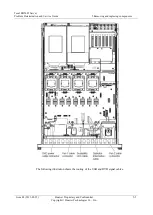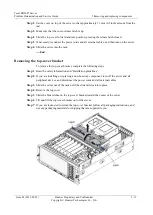Tecal RH5485 Server
Problem Determination and Service Guide
5 Removing and replacing components
Issue 02 (2011-05-25)
Huawei Proprietary and Confidential
Copyright © Huawei Technologies Co., Ltd.
5-11
Step 2
Set the cover on top of the server so that approximately 13 mm (0.5 inch) extends from the
rear.
Step 3
Make sure that the cover-release latch is up.
Step 4
Slide the top cover forward and into position, pressing the release latch closed.
Step 5
If necessary, reconnect the power cords and all external cables, and then turn on the server.
Step 6
Slide the server into the rack.
----End
Removing the top-cover bracket
To remove the top-cover bracket, complete the following steps:
Step 1
Read the safety information and “Installation guidelines”.
Step 2
If you are installing or replacing a non-hot-swap component, turn off the server and all
peripheral devices, and disconnect the power cords and all external cables.
Step 3
Slide the server out of the rack until the slide rails lock into place.
Step 4
Remove the top cover.
Step 5
Slide the blue latches on the top-cover bracket toward the center of the server.
Step 6
Tilt and lift the top-cover bracket out of the server.
Step 7
If you are instructed to return the top-cover bracket, follow all packaging instructions, and
use any packaging materials for shipping that are supplied to you.