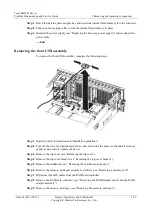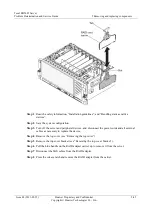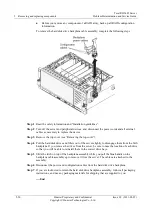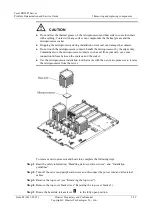Tecal RH5485 Server
Problem Determination and Service Guide
5 Removing and replacing components
Issue 02 (2011-05-25)
Huawei Proprietary and Confidential
Copyright © Huawei Technologies Co., Ltd.
5-45
Step 1
Read the safety information, “Installation guidelines”, and “Handling static-sensitive
devices”.
Step 2
Save the system configuration.
Step 3
Turn off the server and peripheral devices, and disconnect the power cords and all external
cables as necessary to replace the device.
Step 4
Remove the top cover (see “Removing the top cover”).
Step 5
Remove the top cover bracket (see “Removing the top-cover bracket”).
Step 6
Pull the blue handle on the RAID adapter carrier up to remove it from the server.
Step 7
Disconnect the SAS cables from the RAID adapter.
Step 8
Press the release latch and remove the RAID adapter from the carrier.