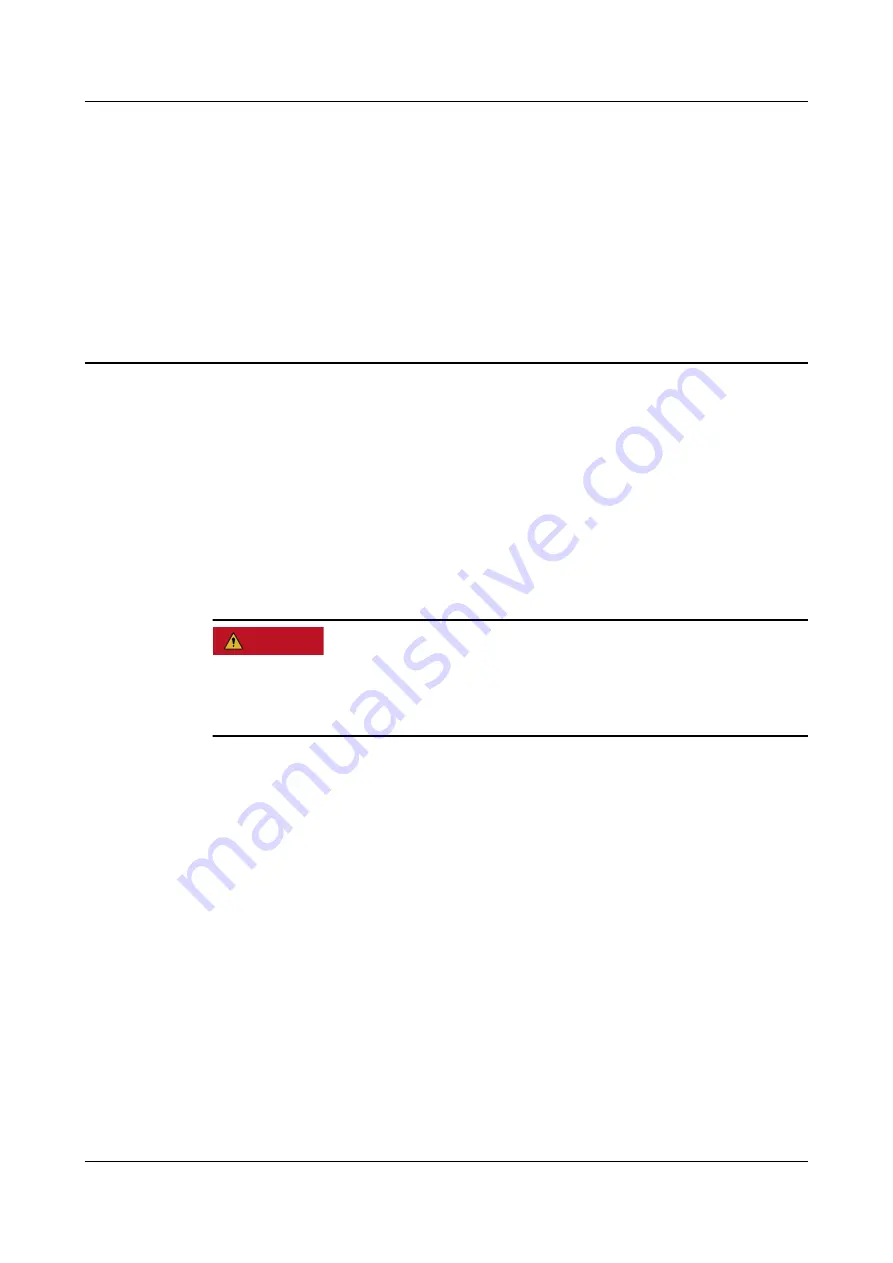
4
Power-on and Commissioning
4.1 Preparing for Power-On
Procedure
Step 1 Check that all switches except QF1/QF2 are closed in the NetCol8000.
Step 2 Verify that the input voltage meets the requirement.
D ANGER
Ensure that there is no reverse or open phase for the input power cable of the
smart cooling product. Otherwise, the smart cooling product may be damaged
beyond repair.
Step 3 Verify that the L1, L2, L3, N, and PE wires are connected to the device in correct
phase sequence.
Step 4 If teamwork networking is required, verify that the teamwork cable is correctly
connected.
Step 5 If the cabinet is connected to the temperature and humidity sensor, check that the
cable connection and DIP switch settings are correct.
----End
4.2 Power-On
Procedure
Step 1 Turn on the upstream power input switch of the device. The LCD lights up.
Step 2 After the system is powered on for the first time, the Quick Settings screen is
displayed. Log in as the admin user, as shown in
NetCol8000-E220 Modular Indirect Evaporative
Cooling System
User Manual
4 Power-on and Commissioning
Issue 06 (2020-08-19)
Copyright © Huawei Technologies Co., Ltd.
76






























