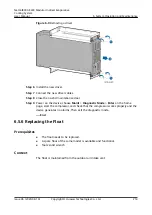Procedure
Step 1 On the controller home screen, tap Shutdown, and turn off the device switch in
the PDC.
Step 2 Open the No. 3rd maintenance door.
Step 3 Remove the screws securing the air filter, and remove the air filter.
Figure 6-3 Removing the air filter
Step 4 Install new air filters and secure the air filter.
Step 5 Close and lock the maintenance door.
Step 6 On the LCD home screen, choose Maint > Performance Maint, and clear the air
filter runtime.
Step 7 Power on the device and tap Startup on the home screen. Ensure that the device
is running normally without any alarms.
----End
6.5.2 Replacing the Fan
NetCol8000-E220 Modular Indirect Evaporative
Cooling System
User Manual
6 System Operation and Maintenance
Issue 06 (2020-08-19)
Copyright © Huawei Technologies Co., Ltd.
206