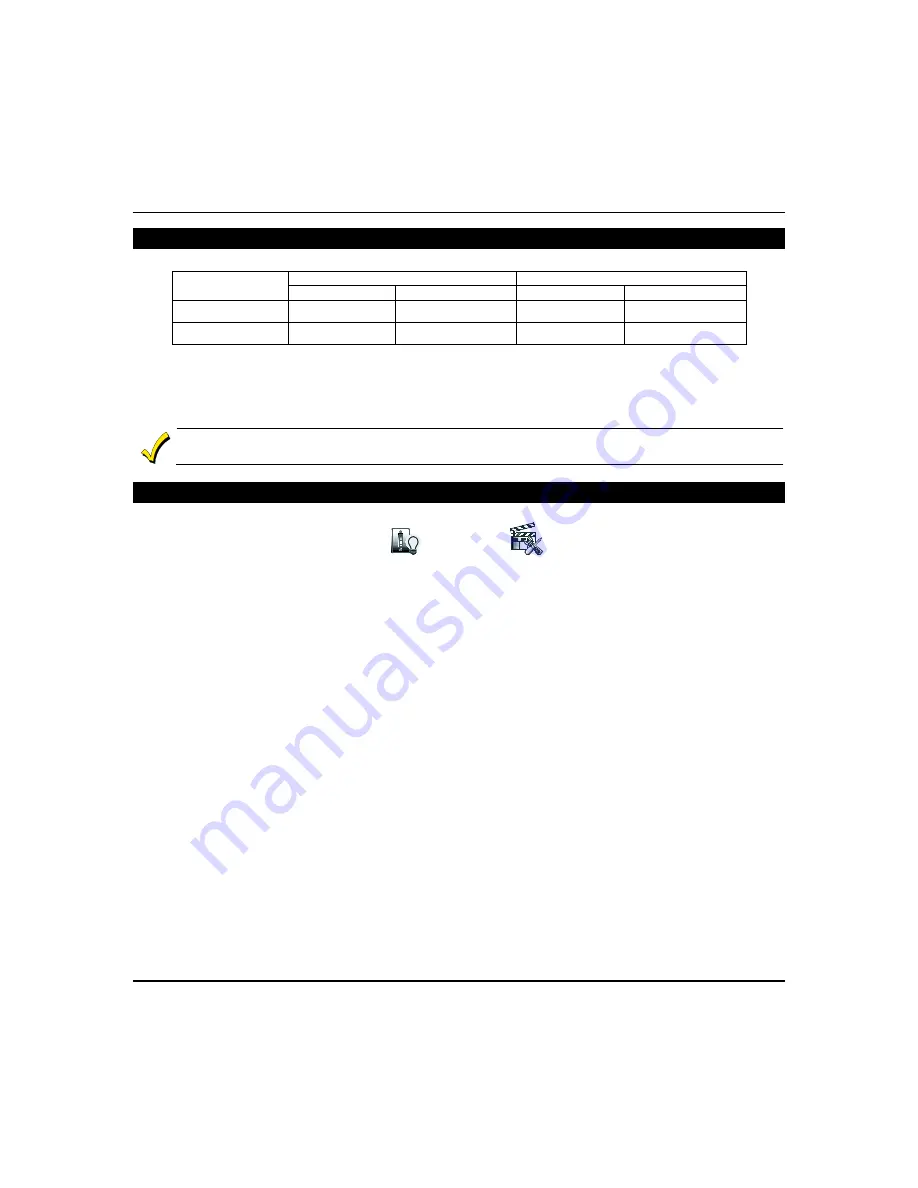
Remote Access (cont'd)
55
Creating Scenes in Total Connect
The following table summarizes the relationships between Total Connect scenes and Tuxedo scenes:
Controlling
Device
Scenes created in Total Connect
Scenes created in Tuxedo
View
Edit Scenes
View
Edit Scenes
Total Connect
yes
yes
no
no
Tuxedo
yes
no
yes
yes
Note:
For troubleshooting purposes, Total Connect server information (including IP addresses) can be viewed on the
Total Connect Server Setup
screen by pressing
TC Server Info
.
Use the Automation section of the dashboard in Total Connect to create up to 20 scenes. Refer to the
Total Connect
Online Help Guide
for further details and device limitations for creating an automation scene.
Scene triggers and actions created in Total Connect can be edited only from Total Connect. Scene
conditions cannot be programmed through Total Connect.
Viewing and Controlling Total Connect Scenes from Tuxedo
Use the
Scenes
icon to display and control scenes that have been created in Total Connect.
1. From the “Home” screen, press
Automation
>
Scene Setup
>
Remote
. The screen displays a list of
scenes created in Total Connect.
NOTE:
Pressing
Local
allows you to view a list of scenes created in Tuxedo on (not Total Connect) and manually
run them.
2. To control a Remote scene, select the desired scene, and then press the appropriate action (ex. Run).
Содержание Tuxedo Touch
Страница 1: ...Tuxedo Touch Wi Fi Home Automation System User Guide 800 16573V2 8 15 Rev A ...
Страница 4: ...ii ...



























