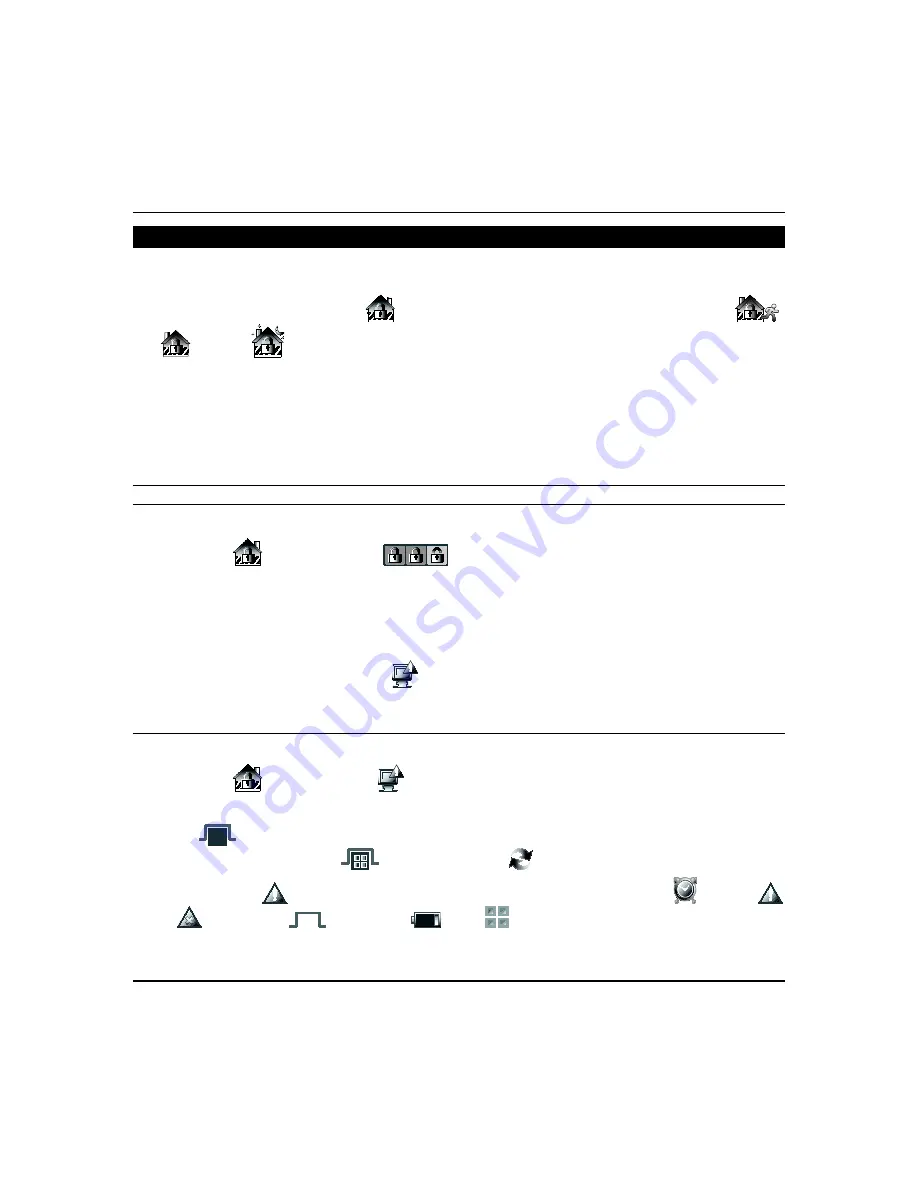
Using the Security System (cont’d)
36
How to Arm the System
Arming the system in any mode is performed in the same way, as described below.
Note:
Close all perimeter windows and doors before arming and make sure the system says
“Ready to Arm”
on the
keypad. Or you can bypass zones you want left open to make the system
“Ready to arm.”
From the “Home” screen, press
SECURITY
. You can arm your system in one of three arming modes:
Away
,
Stay
, and
Night
, could be an
Instant
mode as well. Press the selected
Arming
icon. A text message appears
stating which zones are arming and whether or not there is an entry delay. The screen displays the exit delay countdown.
When exit delay time expires, the screen displays
"Armed Away," “Armed Stay,” “Armed Instant.”
Notes:
1. If Quick Arm is not enabled in your system, a message to enter your User Code is received.
2. When the system is armed for Stay, Night Stay and Instant mode, Tuxedo beeps 3 times.
3. When the system is armed for Away and Maximum mode, you will hear steady beeps then rapid beeping during the last
10 seconds of Exit Delay.
4. For CP-01 installations, Maximum Mode cannot be used.
How to Arm Multiple Partitions
Note:
Some systems may not have multiple partitions and the “Arm Multi-Partitions” option may not be available. In
addition, your code must be authorized to arm multiple partitions.
Press
SECURITY
>
Arm Multi-Partition
. Select the appropriate arming mode, enter the User Code
authorized to access other partition(s) and highlight the partition from the list on the screen or select
ALL
to arm all
partitions listed. When done, press
OK
.
When exit delay time expires, the screen displays "Armed."
Notes:
1. A user may have access to some or all of the available partitions.
2. If the user code is accepted, the system displays the partitions that the user has access to.
3
.
If any zones are bypassed, “Display Faults” (
) is displayed on this screen.
How to Display Faults (Zones)
If the system shows the “Not Ready Fault” message, it means a zone or zones are open (faulted). Zones must be
bypassed before you can arm the system. To display the open zone(s), do the following:
Press
SECURITY
>
DISPLAY FAULTS
. A listing of faulted and/or bypassed zones is displayed. As applicable,
take corrective action such as closing a window or door to correct the fault.
If the fault cannot be corrected, you may choose to bypass a zone(s) by highlighting it and then pressing
BYPASS
SELECTED
.
To bypass all zones, press
Bypass All
; to
Refresh Data,
press
.
The
Distressed Zones
is displayed when a zone is distressed. Distressed Zones include
Alarm
,
Troubles
,
Faults
,
Bypass Zones
,
Low Battery
, and
All
.
Содержание Tuxedo Touch
Страница 1: ...Tuxedo Touch Wi Fi Home Automation System User Guide 800 16573V2 8 15 Rev A ...
Страница 4: ...ii ...






























