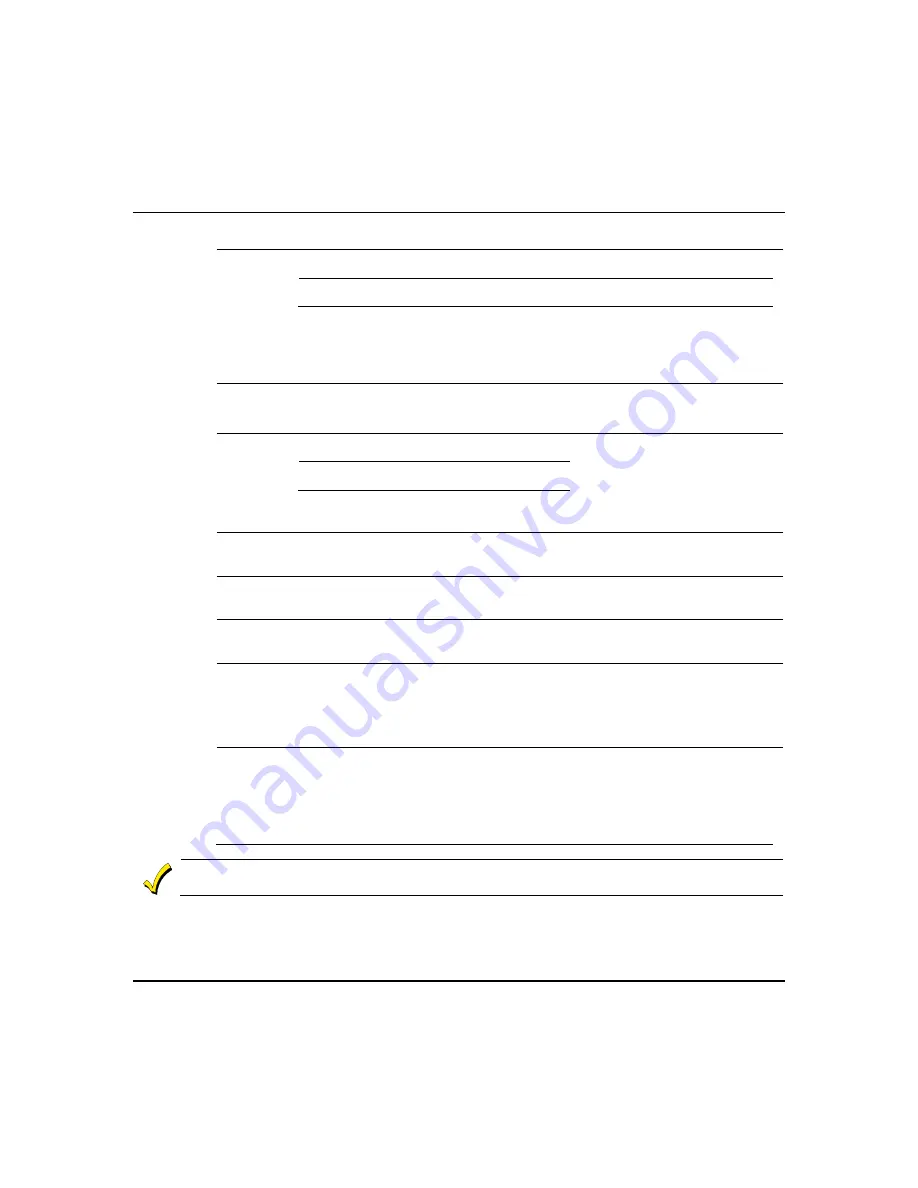
Using Z-Wave Devices and Scenes (cont'd)
28
Action
Defines the desired device action(s) when the trigger event occurs. Actions include the following
categories:
Security
Choose the action which activates upon the trigger event:
Disarm
Away
Stay
Night (Arms Instant)
Disarm with Code
Enter User Code
NOTE:
A valid user code is required for the system to perform any of the actions
listed. Enter the code at the prompt. If the user code is later deleted from the security
system, you will need to reenter a valid code at this screen.
Light
Choose the light option to occur upon the trigger event:
•
On/Off (Multi-Level switches will provide a slide bar.)
•
On for Time
Thermostat
Choose the action to occur upon the trigger event:
Off
Heat
Cool
Set Mode
Set Point
Set energy mode (normal/savings); if savings selected, see your local programming of
the thermostat for settings
Door
Choose the door action to occur upon the trigger event:
•
Unlocks
•
Locks
Garage Door
Choose the door action to occur upon the triggered event:
•
Open
•
Close
Water Valve
Choose the valve action to occur upon the triggered event:
•
Open
•
Close
Recording
Select the camera to start recording after the selected trigger.
Warning
: Video recording is for lifestyle and awareness purpose only. Using this feature
for life safety, person and property protection should be prohibited. It has not been
evaluated by agency compliance institutions and may fail at any time without any notice.
NOTE
: If the SD card is full and a manual scene is executed, a message stating “SD card
is full" will not display and the event will not record.
Select the email recipient(s) to receive a custom message, based on the triggered
event.
Configure E-Mail Id’s
: This option allows the assignment of 4 email addresses to the
selected action. Enable the SMTP port settings and SSL option must be enabled for the
e-mail feature to operate.
SMTP
options for Gmail is 465, 587, and 995. For Yahoo they are 465 and 995.
NOTE
:
For commercial applications, the user may need to update their firewall policy.
WARNING:
Disarm, Garage Door Controller Open, and Door Unlock actions will not be executed on voice
command trigger.
Содержание Tuxedo Touch
Страница 1: ...Tuxedo Touch Wi Fi Home Automation System User Guide 800 16573V2 8 15 Rev A ...
Страница 4: ...ii ...
















































