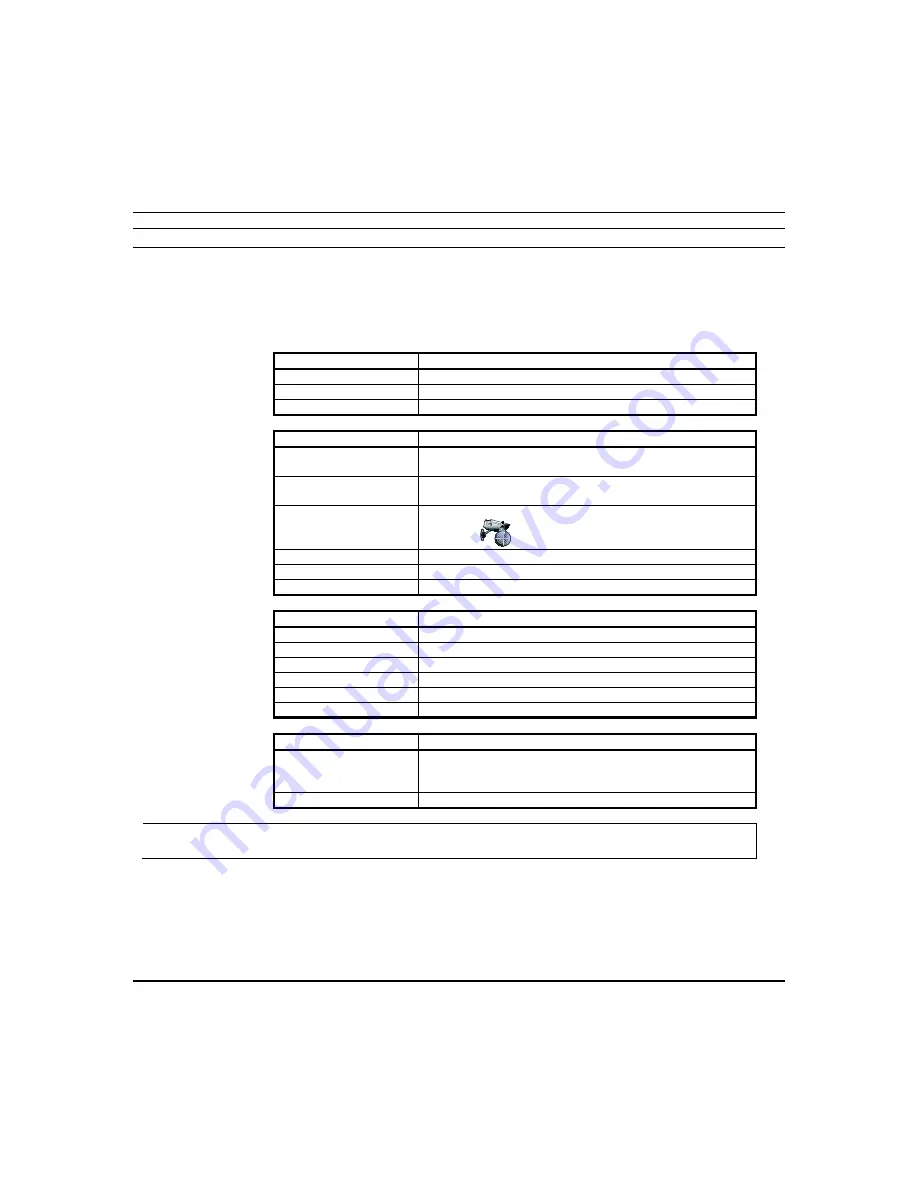
Using Pictures, Cameras and Videos (cont'd)
15
Advanced Camera Settings
All features below can be changed based on the settings required.
Press
Camera Settings
to access the following
settings.
NOTES
:
•
Press
Save!
after each selection
•
Fixed Quality is not an option on the Camera Settings home screen.
Video
Feature
MPEG-4, MJPEG and H.264 Settings
Resolution
160x120, 320x240, 640X480
Fixed Quality
Very Low, Low, Normal, High, Very High
Max Frame Rate
1-8, 10, 15, 20, 25, 30
Network
Feature
Options
Internet Connection
Type
Dynamic or Static IP
IP Address, Subnet
Mask, Default Gateway
Network settings (usually settings for setting up for static or
a DHCP reservation list)
UPNP
Enables the discovery option in the camera when the
Discover
is pressed
HTTP Port
Options are 80, 1024-65534
RTSP Port
Real Time Streaming Protocol Port (default is 554)
Wireless
Feature
Options
SSID
Network Name
Security System
Disabled, WPA Personal, WPA2 Personal
Passphrase/SharedKey
Password
N/W Type
Ad-hoc or Infrastructure
Domain
USA
Channel
Auto
Others
Feature
Description and Options
Reset to Default
Factory defaults the Camera
A pop window displays:
“Do you want to default the
Camera”
select
Yes
or
No
Restart Camera
Provides a reboot of the camera
UL
Camera functionality is supplementary only and has not been evaluated for UL compliant applications.
Содержание Tuxedo Touch
Страница 1: ...Tuxedo Touch Wi Fi Home Automation System User Guide 800 16573V2 8 15 Rev A ...
Страница 4: ...ii ...
















































