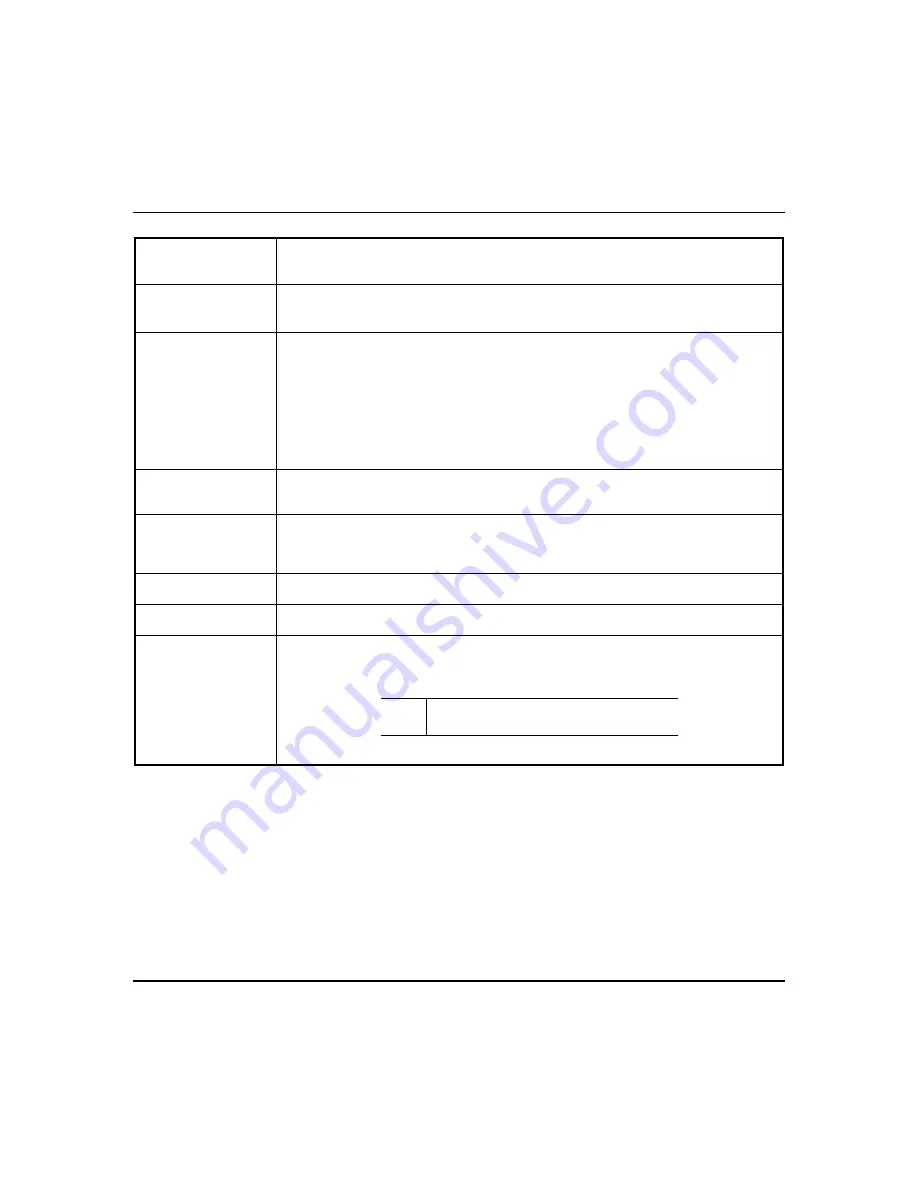
About the System (cont'd)
2
Output Setup
Function
Tuxedo can activate/deactivate up to 18 pre-defined control panel output functions (if
programmed in the control panel). These output functions are typically used to turn on lights
or active relay devices.
Weather Forecast
The *Weather forecast (if enabled) is displayed on the “Home” screen. Press the “Weather”
feature to enter your location and temperature unit.
*Enable the weather option by pressing
Setup >
System Setup
> CS Setup > Options.
Operating Modes
Normal Mode
- used for security panel operation.
Demo Mode
- allows the automation and multi-media features to operate in a non-security
mode for demonstration purposes only.
Automation
(Occupancy) Mode
is used to simulate a security system when a security
system is not connected. Automation mode allows you to set the Tuxedo in two conditions:
Residential and Commercial. Scenes can be set to trigger based on the status of these
settings.
Safe
Mode
is a limited mode of operation that serves as a backup mode to ensure that you
can communicate with your system. Refer to the Safe Mode section for further information.
Switchable Themes
(Views)
Switch from normal view to mobile view depending on the type of device used with the
Tuxedo (pertains to viewing the Tuxedo via a compatible web browser. Refer to Remote
Access section for details.
User Codes
Each user was assigned a name and 4-digit user code by your installer at the time of
installation. Additional users can be added as needed, for a total of 10 users. Additional
codes can be programmed from the Console Mode by pressing
Security > More Choices >
Console Mode.
Extended
Functionality
Additional control panel functions can be accessed through the console emulation mode
which emulates a standard alpha keypad on your Tuxedo touch-screen.
Setup Menus
If needed, various system settings can be programmed including time and date, remote
access, display and audio features, language selection, etc.
Software Upgrades
Software upgrades may be available for this product. To ensure you have the latest version,
verify the SD card is installed and 200mb of space is available; check the version in your
system (see the Software Upgrades section for details).
UL
Automatic software updated are not
applicable for UL application
Содержание Tuxedo Touch
Страница 1: ...Tuxedo Touch Wi Fi Home Automation System User Guide 800 16573V2 8 15 Rev A ...
Страница 4: ...ii ...






































