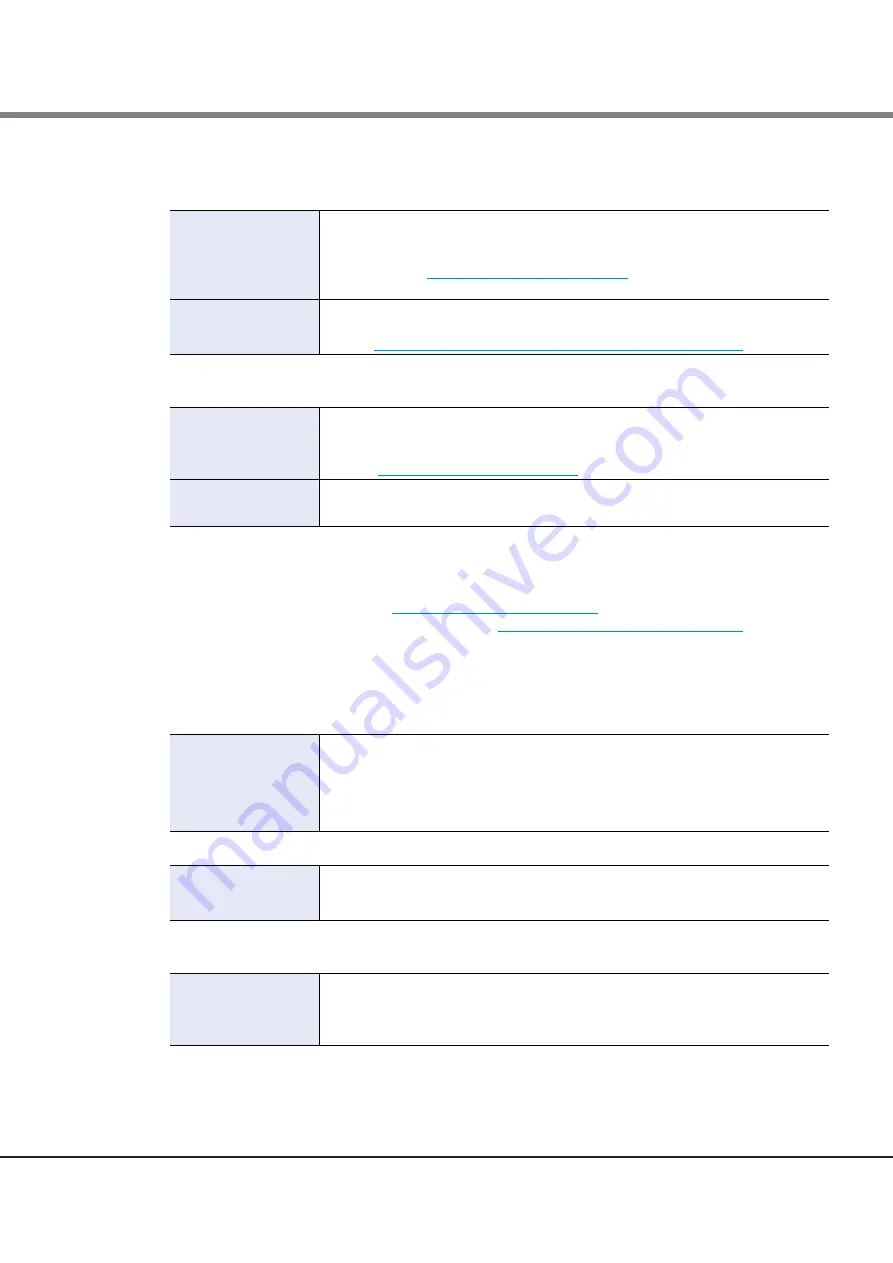
Appendix A Parameter List
A.1 System Management
ETERNUS Web GUI User’s Guide (Settings)
Copyright 2015 FUJITSU LIMITED
P2X0-1270-13ENZ0
708
●
Allowable IP Address
•
Connect IP Address
•
Length of Subnet Prefix
A.1.7.2
Setup Firewall
For details about this function, refer to
"1.8.2 Setup Firewall" (page 109)
For the factory default settings for this function, refer to
"Appendix B Setup Firewall" (page 980)
.
●
Firewall Settings
Configure a firewall for each acceptable protocol.
The input conditions and the display contents for the firewall settings are as follows:
•
HTTP
•
HTTPS
Description
Input the connect IP address for the remote storage system.
"Global address", "unique local address", or "6to4 address" can be input for the IP
address. Refer to
"Available IPv6 Address" (page 107)
for details.
Make sure to input "Connect IP Address" and "Length of Subnet Prefix" together.
Input condition/
Display contents
xxxx:xxxx:xxxx:xxxx:xxxx:xxxx:xxxx:xxxx
xxxx: 0 - ffff (FFFF) (hexadecimal, alphanumeric characters)
Refer to
"IPv6 Address Notation (Setup Network Environment)" (page 107)
for details.
Description
Input the prefix length of the connect IP address for the remote storage system (unit:
bit).
Refer to
"Available IPv6 Address" (page 107)
for details.
Input condition/
Display contents
•
Numeric characters
•
3 - 128
Input condition/
Display contents
Checkbox
•
Selected
Enable
•
Cleared
Disable
Description
Specify whether to enable or disable the HTTP connection.
HTTP is used when accessing from ETERNUS Web GUI.
Description
Specify whether to enable or disable the HTTPS connection.
HTTPS is used when accessing from ETERNUS Web GUI. This connection uses the data
encryption for data transferring.
Содержание Eternus DX200F
Страница 2: ...This page is intentionally left blank ...
Страница 1082: ......
















































