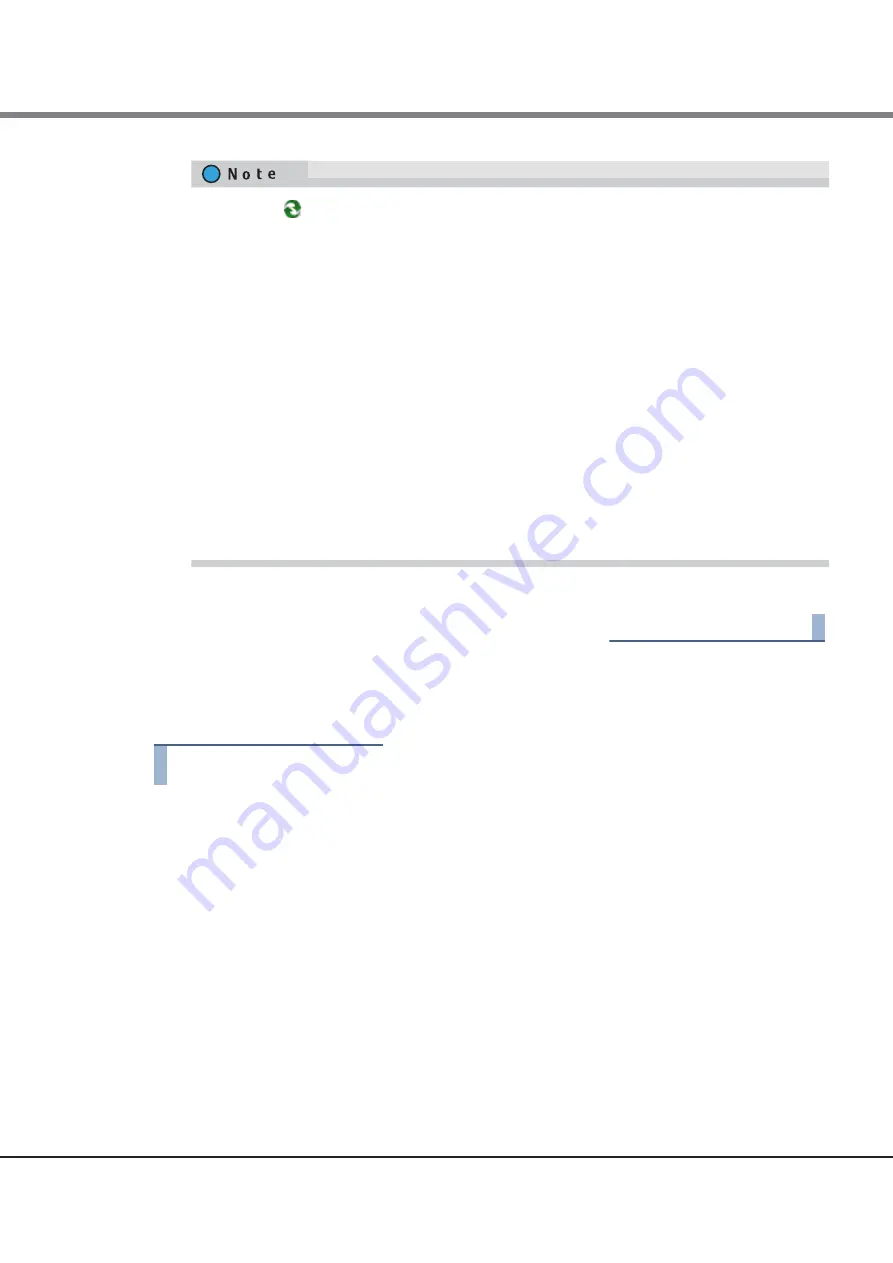
Chapter 1 System Management
1.9 Event/Dump Management
ETERNUS Web GUI User’s Guide (Settings)
Copyright 2015 FUJITSU LIMITED
P2X0-1270-13ENZ0
149
3
Click the [Cancel] button to return to the [Event/Dump] screen.
End of procedure
■
Delete event logs
The procedure to delete event logs is as follows:
Procedure
1
Click [Display/Delete Event Log] in [Action].
•
Click the [
] icon or the [Refresh] button to display the latest screen.
•
The event types are displayed using the following symbols.
-
Error level
•
Messages that start with "P" are displayed when components fail or degrade, or when a
temperature error is detected.
•
Messages that start with "M" are displayed when an event that requires maintenance occurs.
•
Messages that start with "E" are displayed when an error-level event occurs.
-
Warning level
•
Messages that start with "J" are displayed when components require maintenance or preven-
tive maintenance, or unusual temperatures occur.
•
Messages that start with "W" are displayed when a warning-level event occurs.
-
Informational level
•
Messages that start with "I" are displayed when an information-level event occurs.
•
Messages that start with "R" are displayed when error or warning level events are restored to
a normal state.
-
Messages that start with "O" are displayed when any other events that are not described above
occur.
Содержание Eternus DX200F
Страница 2: ...This page is intentionally left blank ...
Страница 1082: ......






























