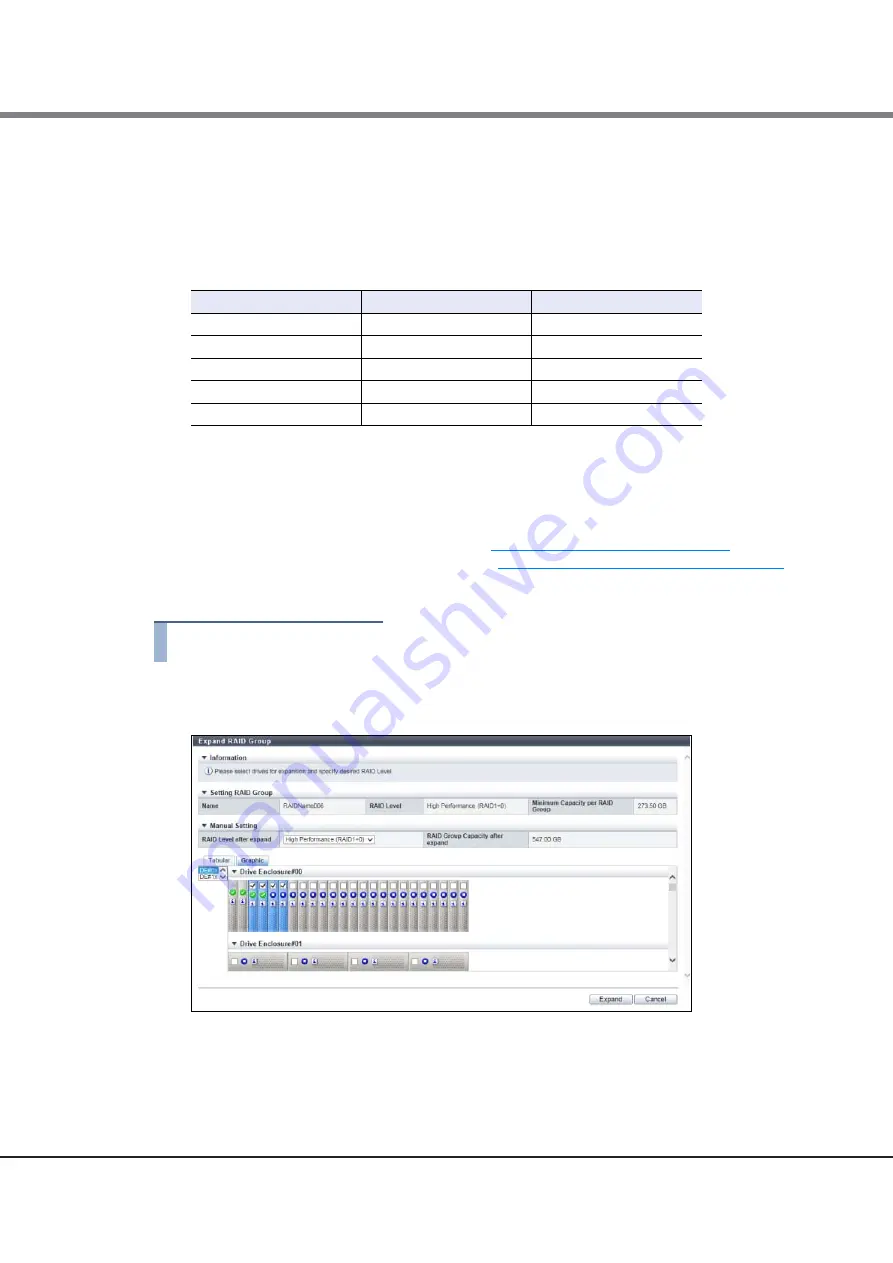
Chapter 5 RAID Group Management
5.5 Expand RAID Group
ETERNUS Web GUI User’s Guide (Settings)
Copyright 2015 FUJITSU LIMITED
P2X0-1270-13ENZ0
543
Drive selection requirements for changing the RAID level
The following conditions are also required when changing the RAID level.
•
When the RAID level before and after LDE is not changed:
The drives that are used in the RAID group before LDE was performed cannot be deleted.
•
When the RAID level is changed after LDE:
-
The number of RAID group data drives (*1) after LDE cannot be less than the number before LDE.
*1:
"Number of data drives" indicates the number of logical drives in RAID groups that contain user data. This
number is different for each RAID level.
*2:
D: Data drives, M: Mirror drives, P: Parity drives
-
Drives that are not used after changing the RAID level can be deleted from the RAID group. However,
not all of the drives can be deleted from a RAID group.
For details on the parameters for this function, refer to
"A.5.4 Expand RAID Group" (page 915)
.
For the factory default settings for this function, refer to
"Appendix B Expand RAID Group" (page 1005)
.
The procedure to expand RAID group capacity is as follows:
Procedure
1
Select the RAID group that is to be expanded and click [Expand] in [Action].
2
Select the RAID level after expansion.
The main setting items are as follows.
●
Manual Setting
•
RAID Level after expand
RAID level
Drive configuration (*2)
Number of data drives
RAID1+0
nD+nM
n
RAID5
nD+1P
n
RAID6
nD+2P
n
RAID1
1D+1M
1
RAID0
nD
n
Содержание Eternus DX200F
Страница 2: ...This page is intentionally left blank ...
Страница 1082: ......






























