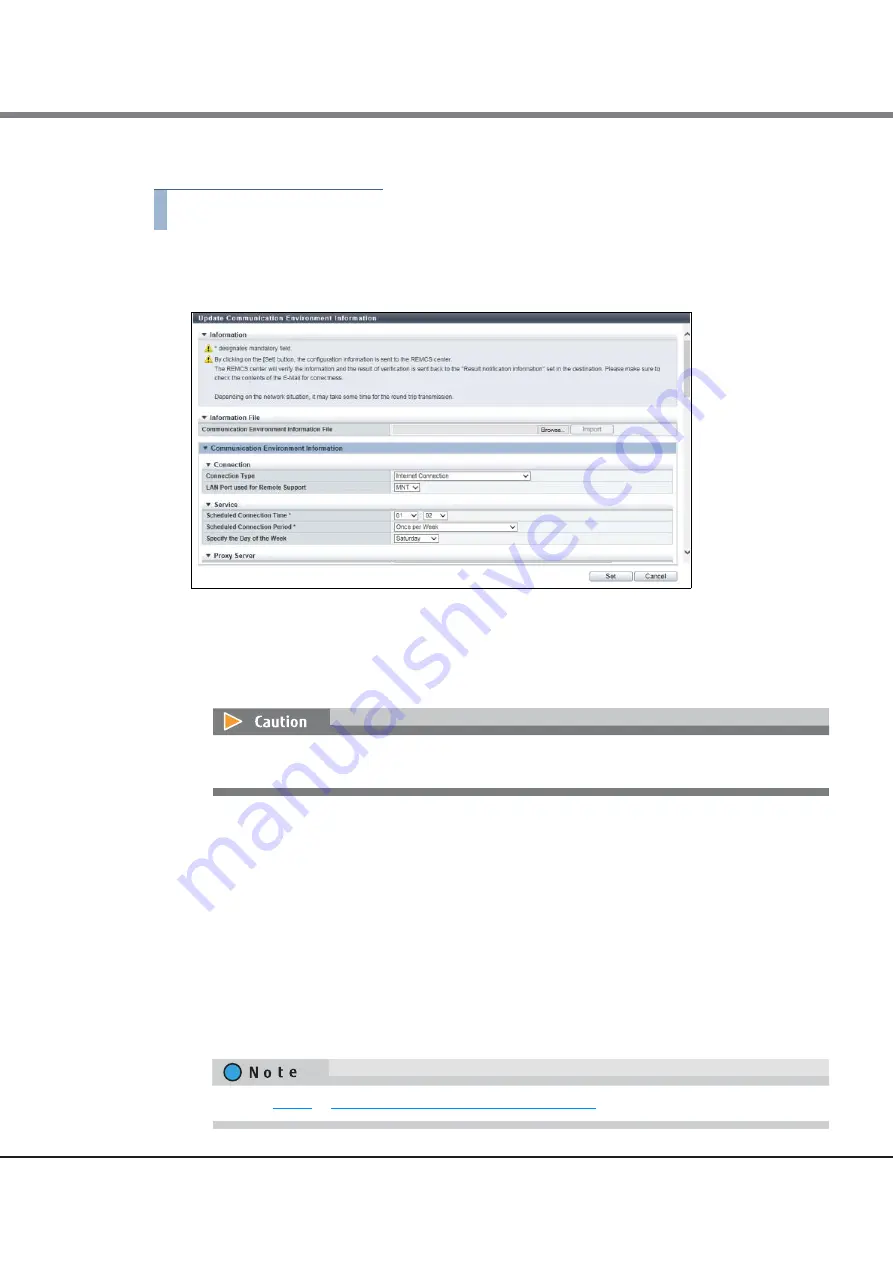
Chapter 1 System Management
1.13 Remote Support Management (REMCS)
ETERNUS Web GUI User’s Guide (Settings)
Copyright 2015 FUJITSU LIMITED
P2X0-1270-13ENZ0
199
The procedure to update communication environment information is as follows:
Procedure
1
Click [Update Connection Info] in [Action].
2
Specify the parameters.
The main setting items are as follows.
●
Information File
•
Communication Environment Information File
●
Communication Environment Information
•
Connection
•
Service
•
Proxy Server
•
SMTP Server
•
SMTP Authentication Information
•
REMCS Center
●
Detailed Configuration Information
If the wrong information file is selected and the [Import] button is clicked, an error screen appears.
Check the parameter settings.
"1.13.2 Setup Remote Support" (page 193)
for setting items.
Содержание Eternus DX200F
Страница 2: ...This page is intentionally left blank ...
Страница 1082: ......






























